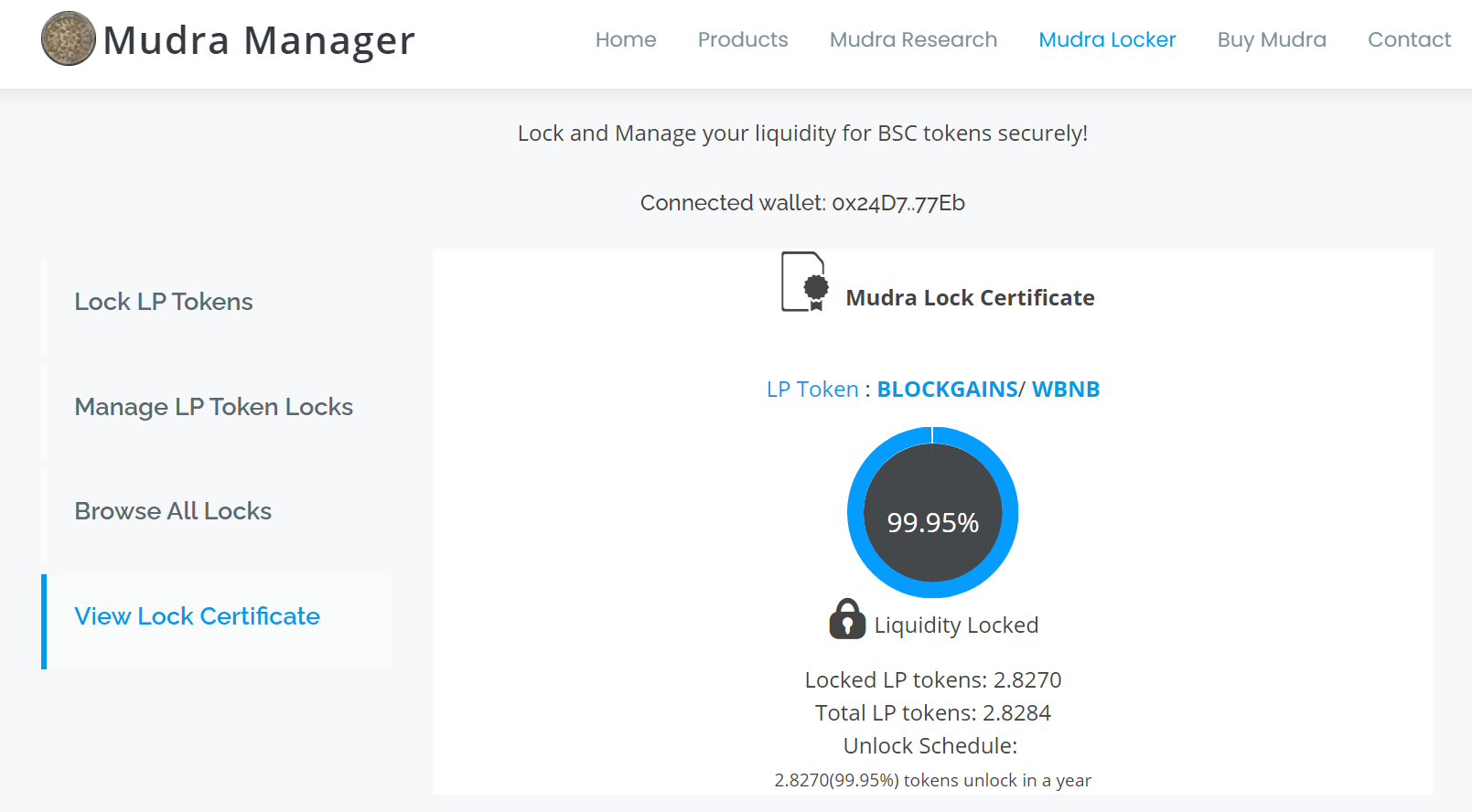Mudra Locker
Introduction
Mudra Locker is the most affordable, secure and intuitive liquidity locker for BSC / BEP-20 tokens. It can be used to easily lock liquidity created on PancakeSwap.
Connecting Wallet
Wallets like Metamask will be detected and connected to automatically. For other wallets, please click on "Connect Wallet" button.
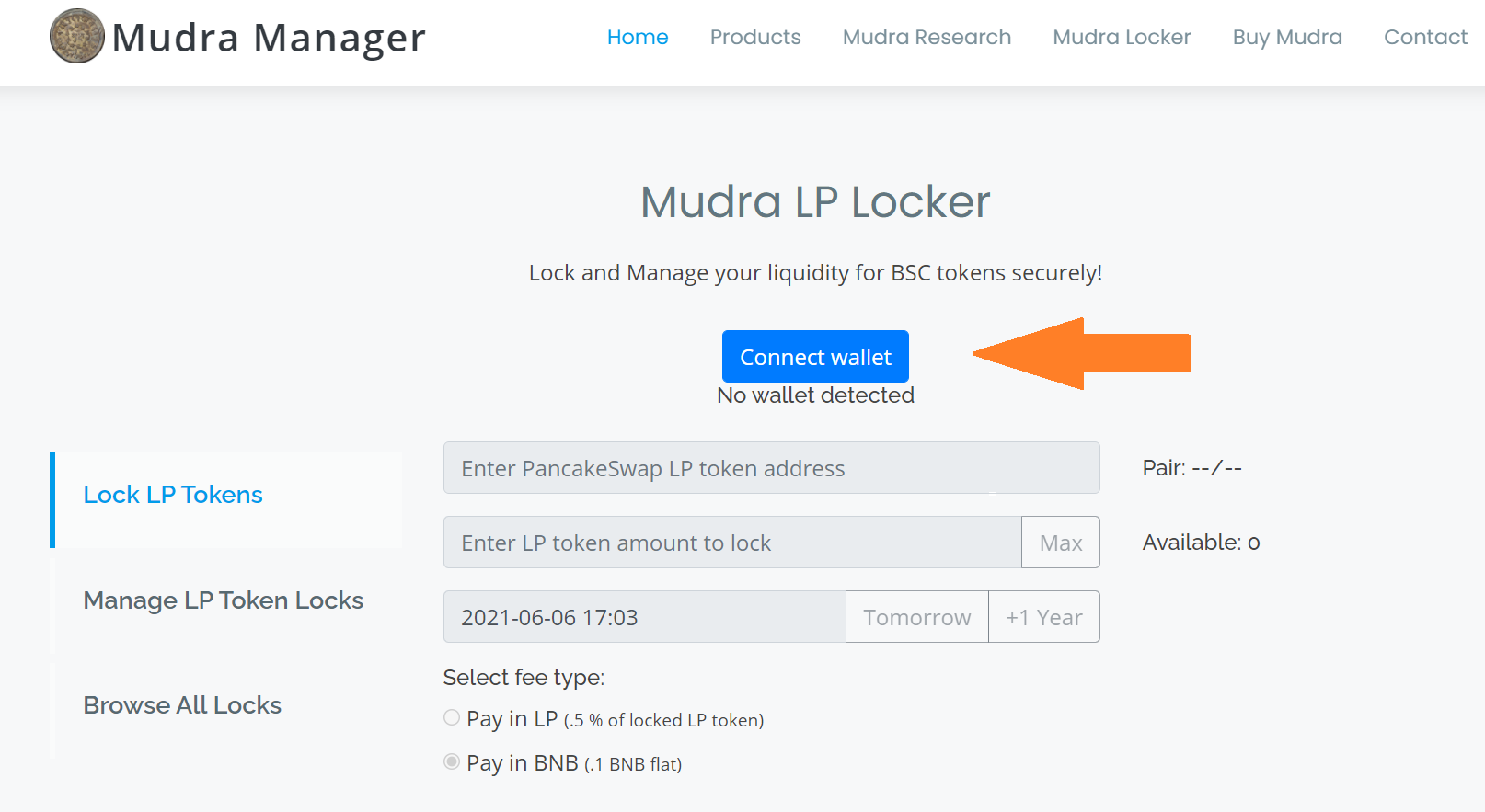
Once connected, it will show the connected account. In case of problems, please refresh the page.
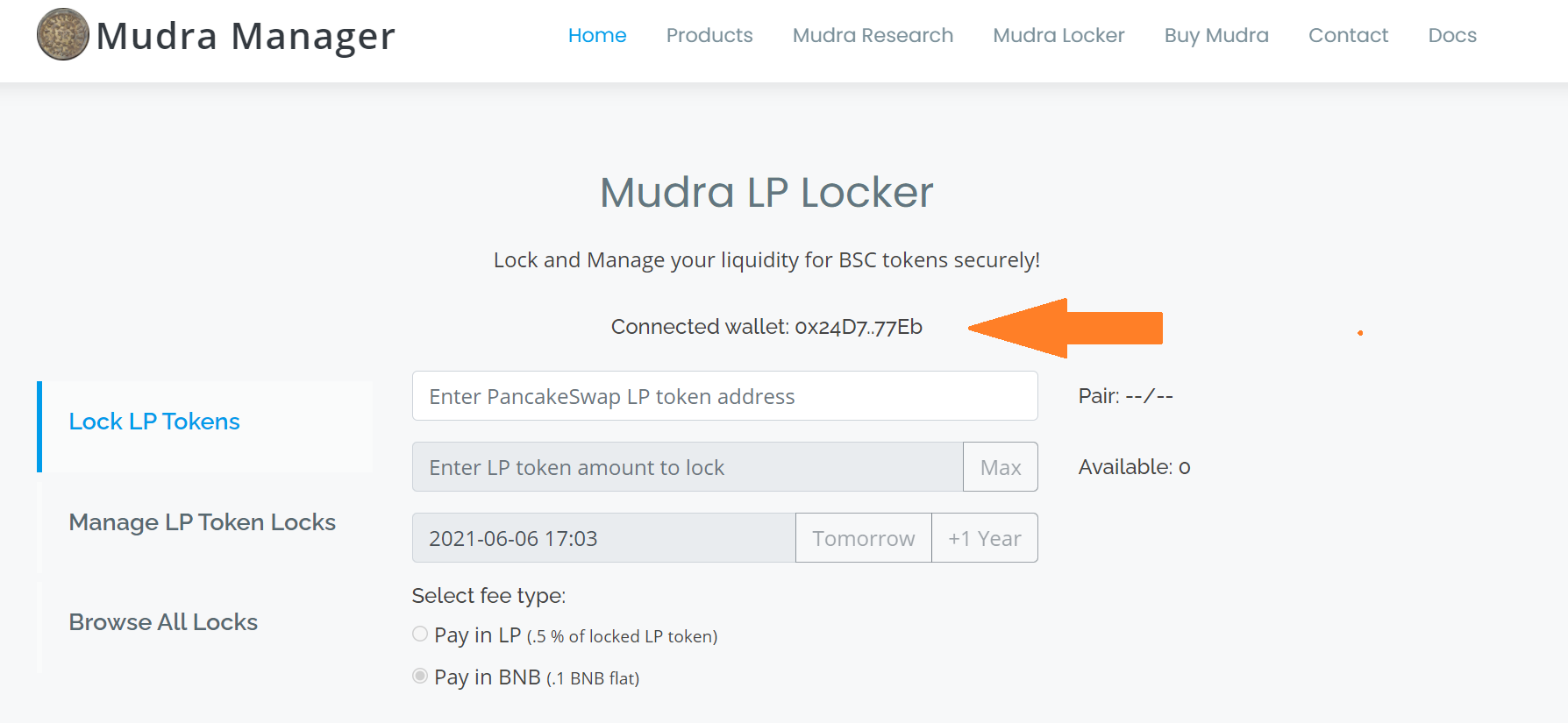
Lock
You can lock your liquidity on PancakeSwap for BSC/ BEP-20 tokens easily using Mudra Locker. Please ensure that your wallet is connected (see previous section)
Step 1: Click on the "Lock LP Tokens" tab.
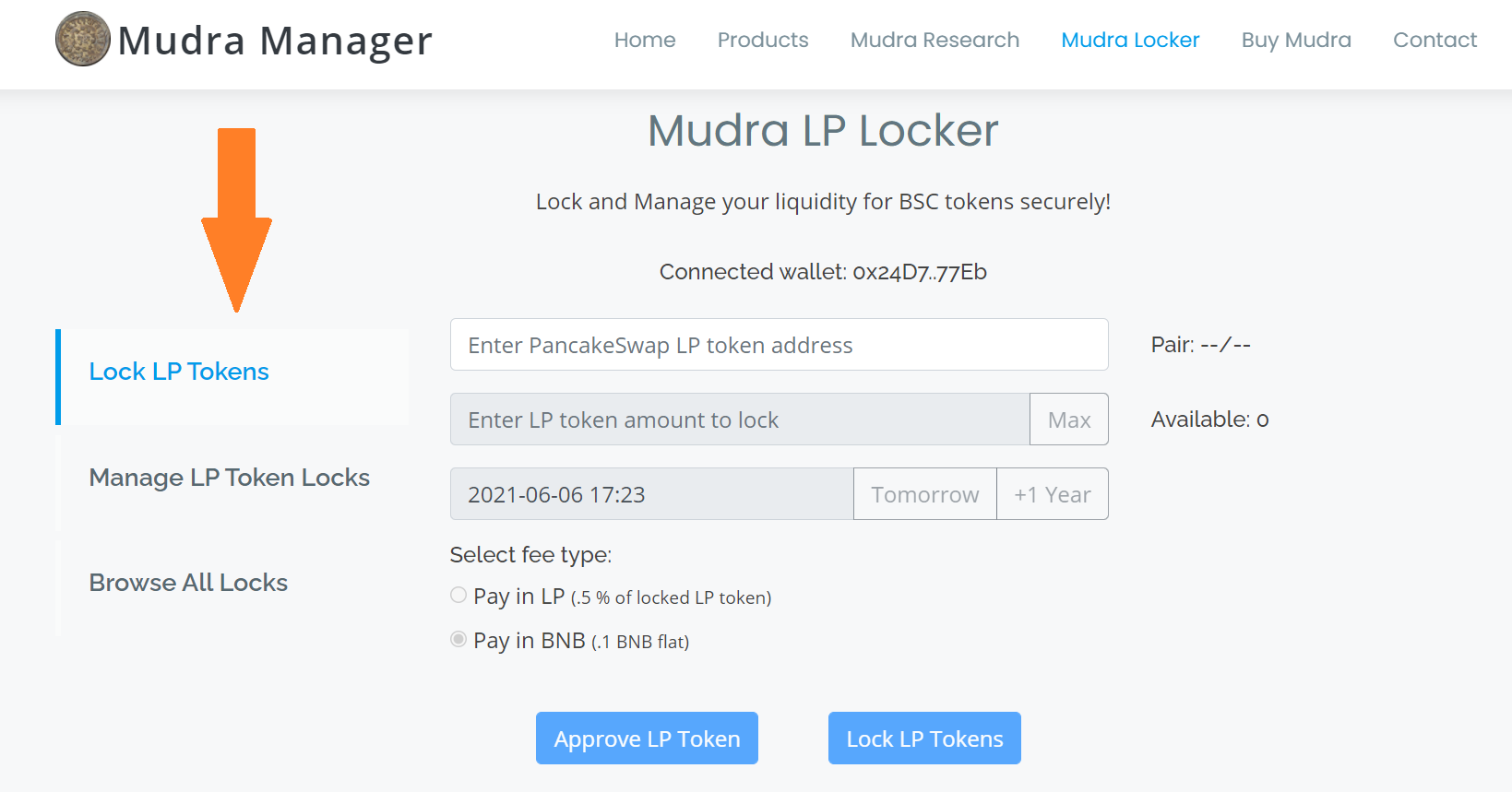
Step 2: Enter the liquidity token (LP token) contract address. If you have difficulty finding this, please use Mudra Research tool which provides links to LP tokens using your original token address (See Liquidity Pool Value metric).
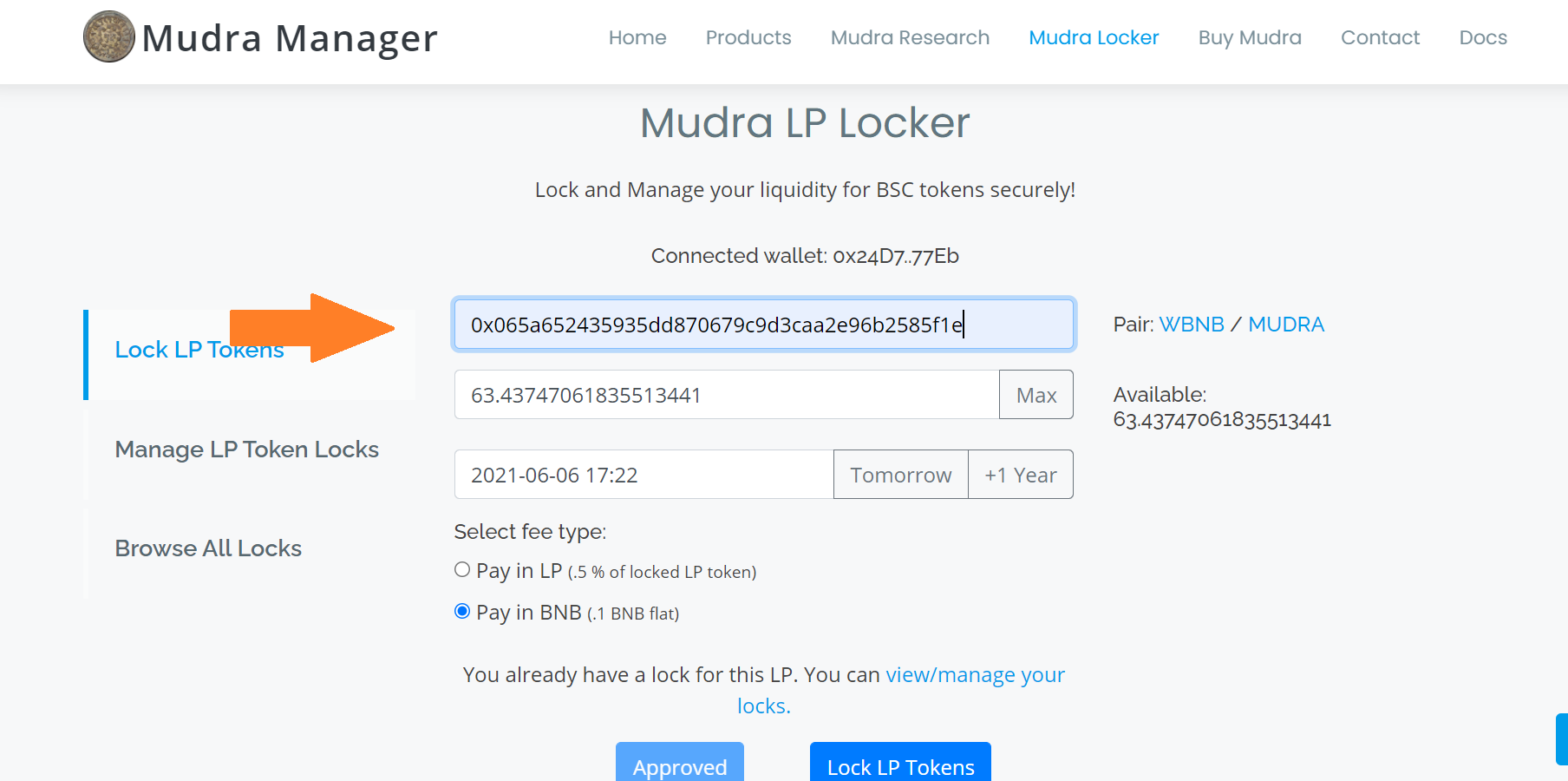
Step 3: The tool will fetch the LP token balance in the current account. By default the available balance will be set for locking, you can enter a different amount in the amount input box.
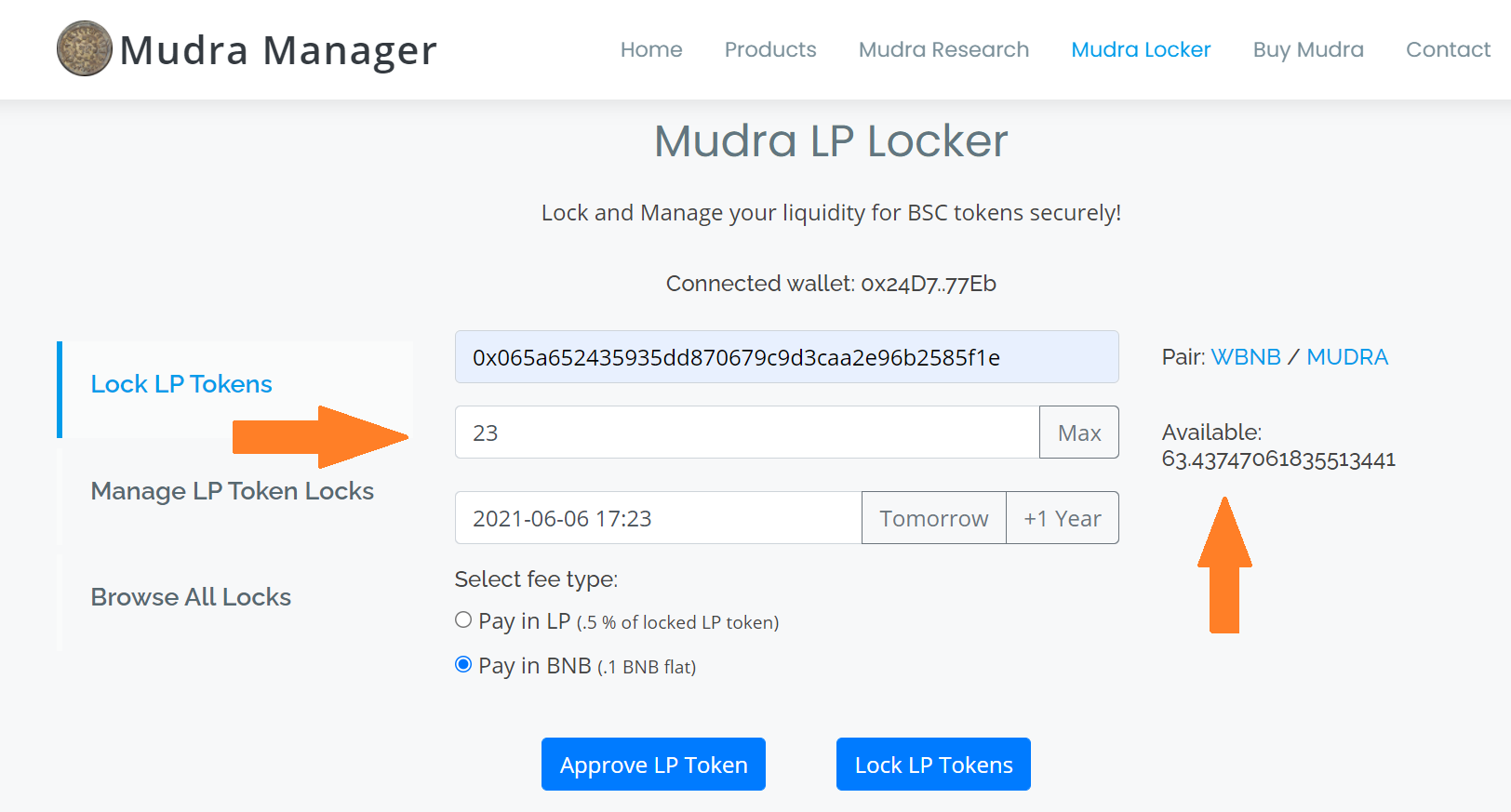
Step 4: Select the unlock time using calendar or quick buttons "Tomorrow"/"+1 Year".
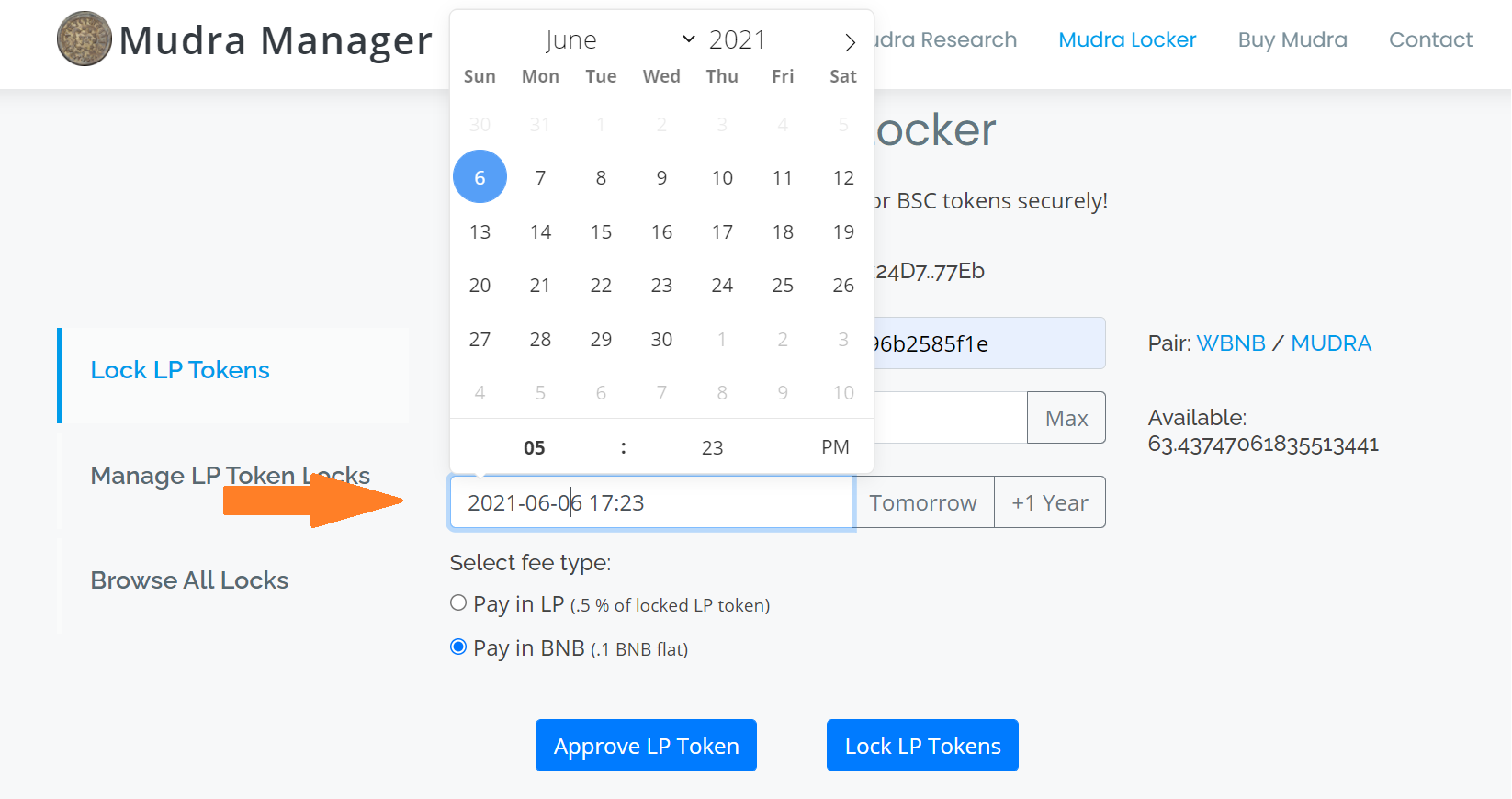
Step 5: Select the fee type. If you choose LP option, 0.5% of your LP tokens will be charged as fee. If you choose BNB option, a flat fee of 0.1 BNB will be charged. These are the lowest fees in the market, making Mudra Locker the most affordable solution for locking liquidity.
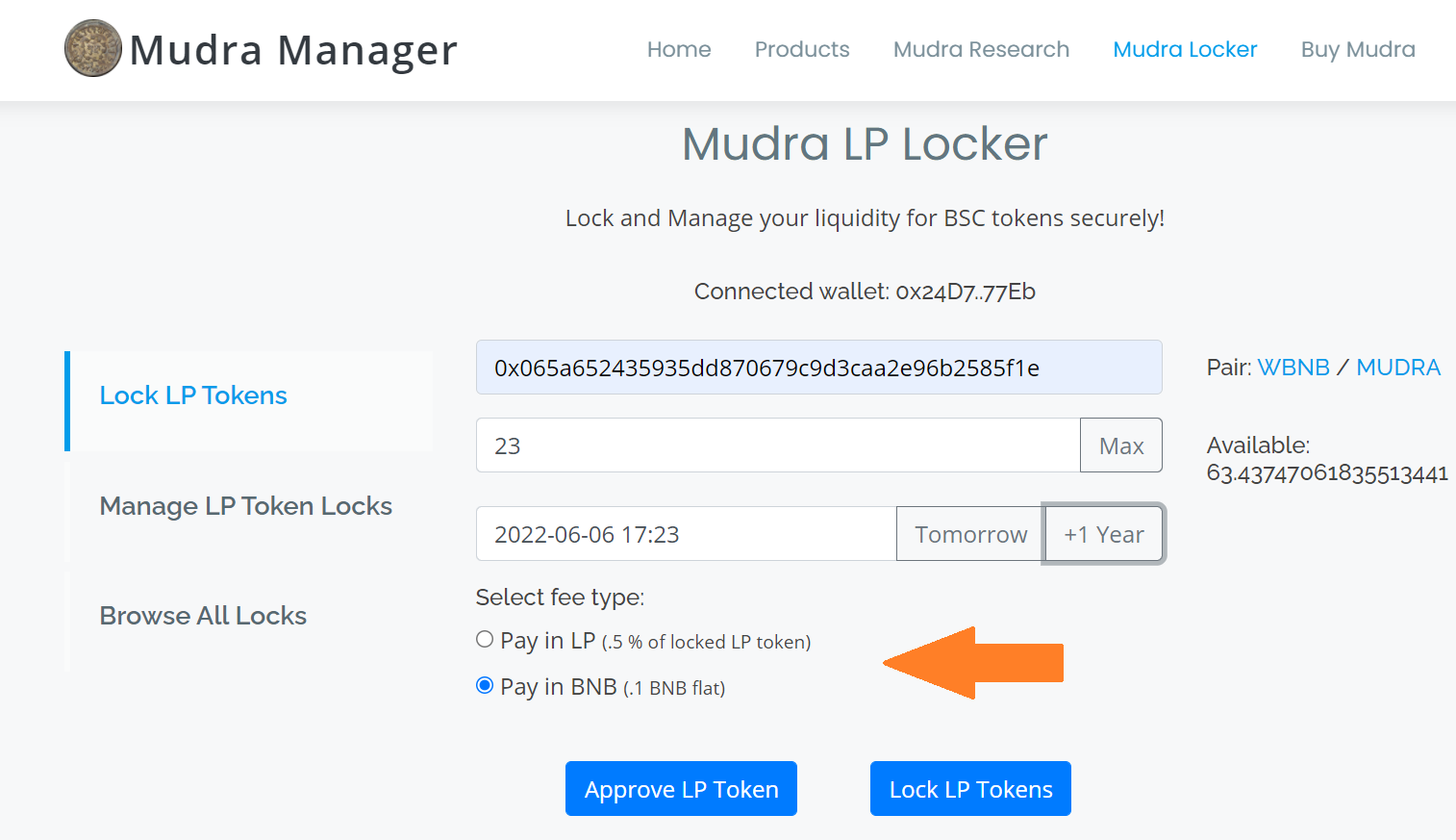
Step 6: Click on "Approve LP Token" button, and confirm the transaction. Please note depending on your wallet the confirmation screen might look different.
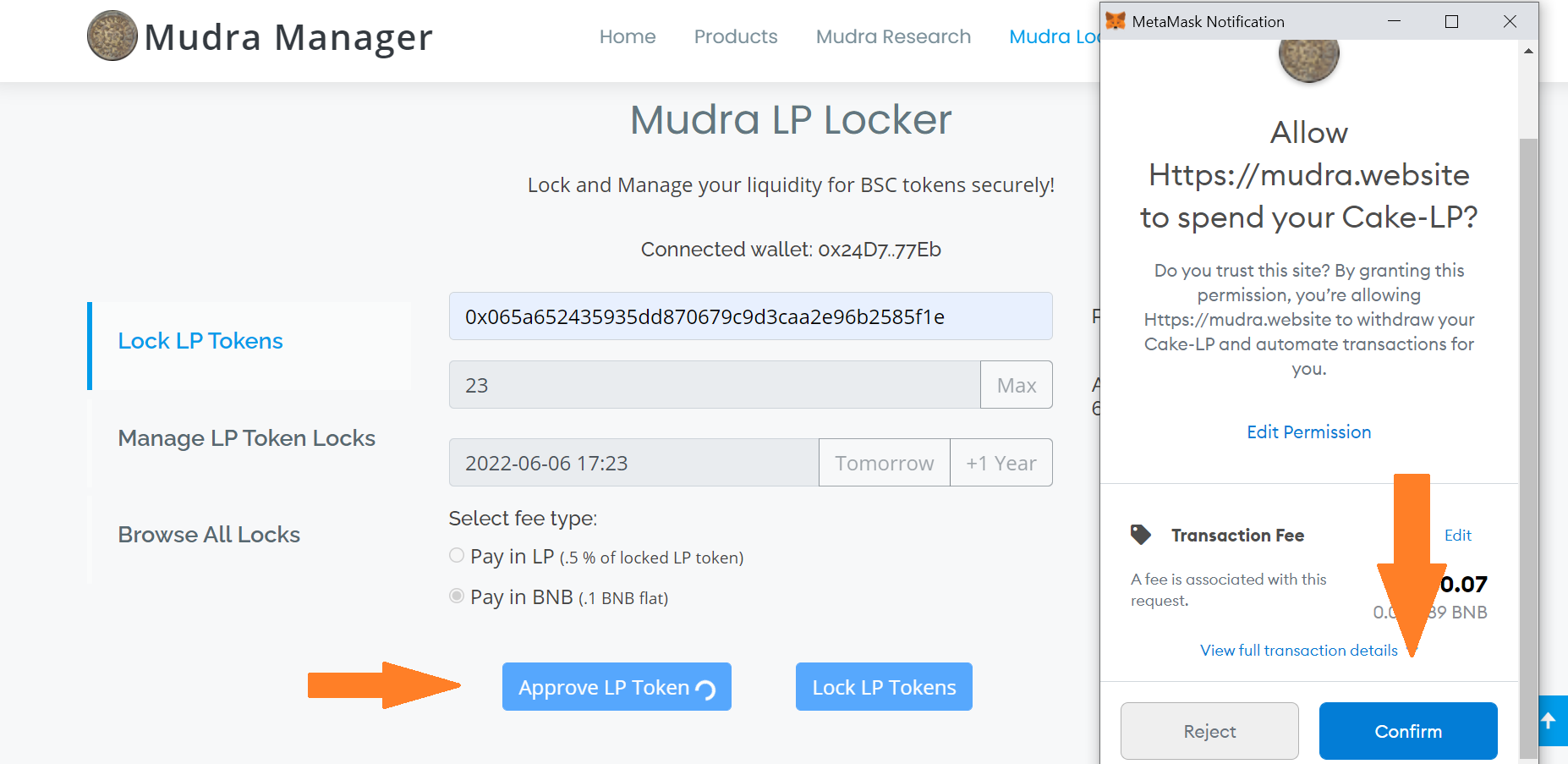
Step 7: The approval may take few mins, once approved, click on "Lock LP Token" button, and confirm the transaction. Please note depending on your wallet the confirmation screen might look different.
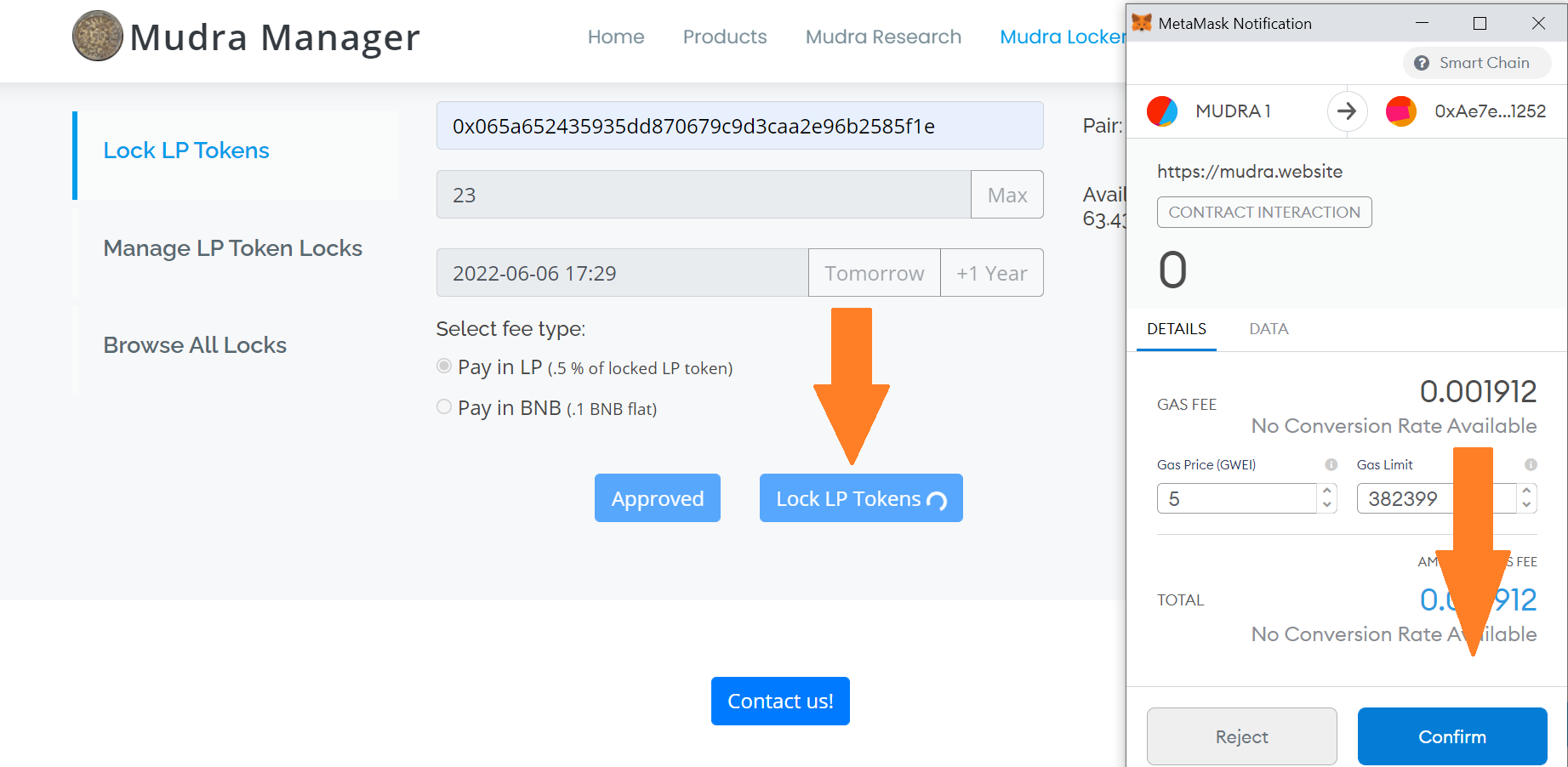
Step 8: Once your lock is created you can go to "Manage LP Token Locks" tab to manage your locks (see next section).
Manage Locks
You can withdraw, increase, extend and transfer your locked liquidity in an amazingly simple way with Mudra Locker
Step 1: To start managing your locks, go to "Manage LP Token Locks" tab.
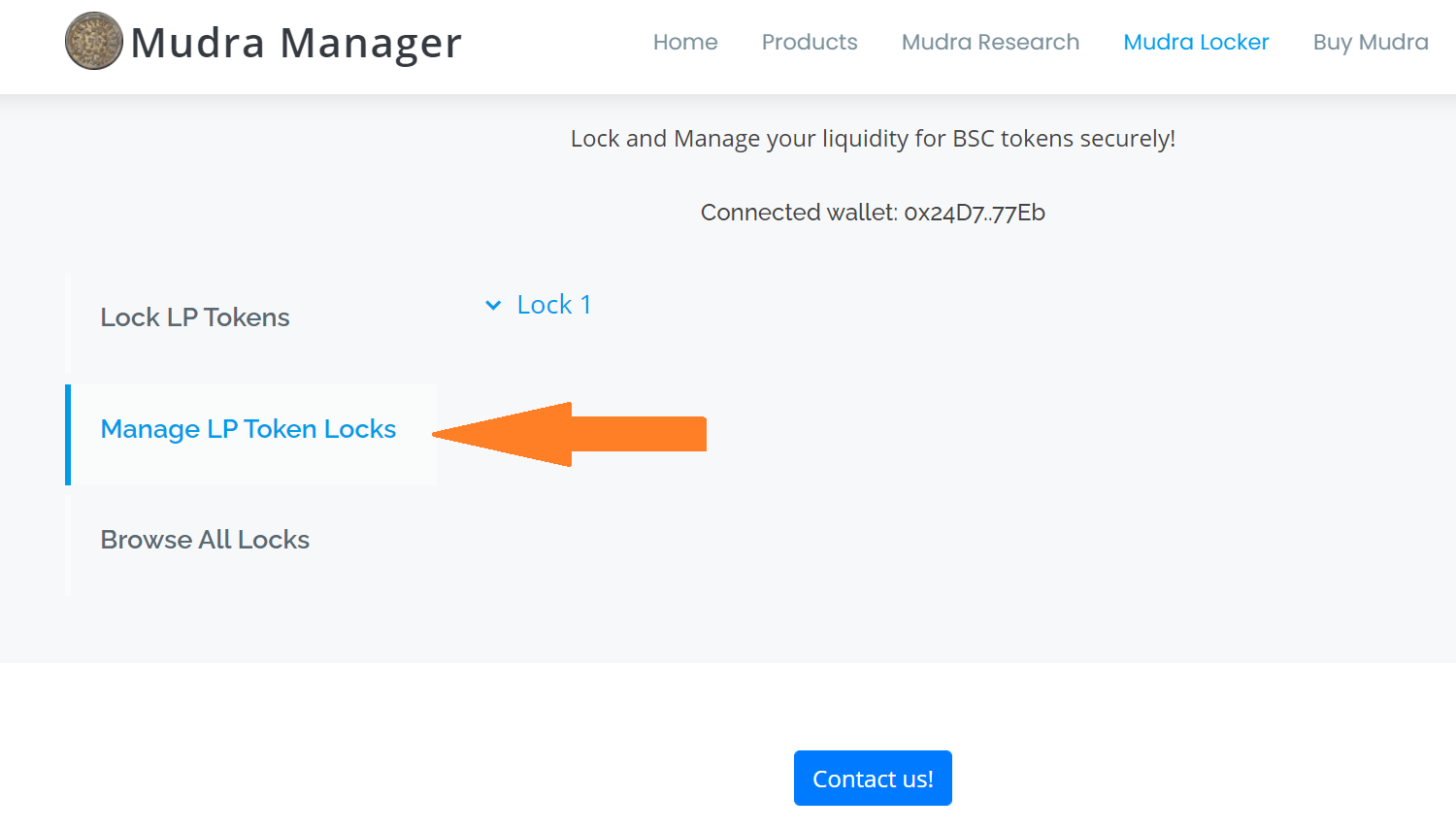
Step 2: You will see a list of locks, click on a lock to view the manage options.
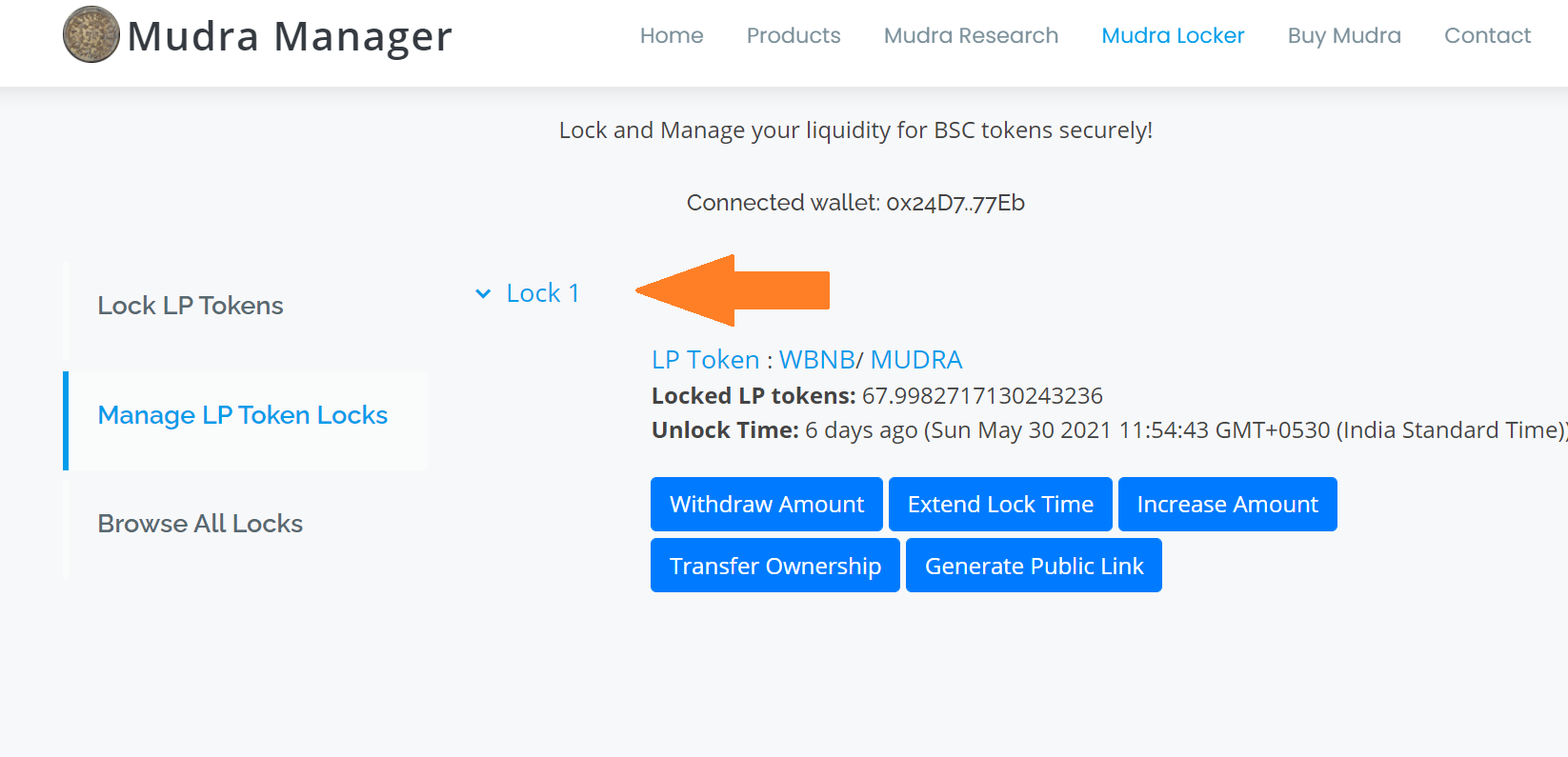
Unlock
You can unlock and withdraw your LP tokens once the unlock time is reached. There is no fee for unlocking tokens.
Step 1: Click on the "Withdraw Amount" Button.
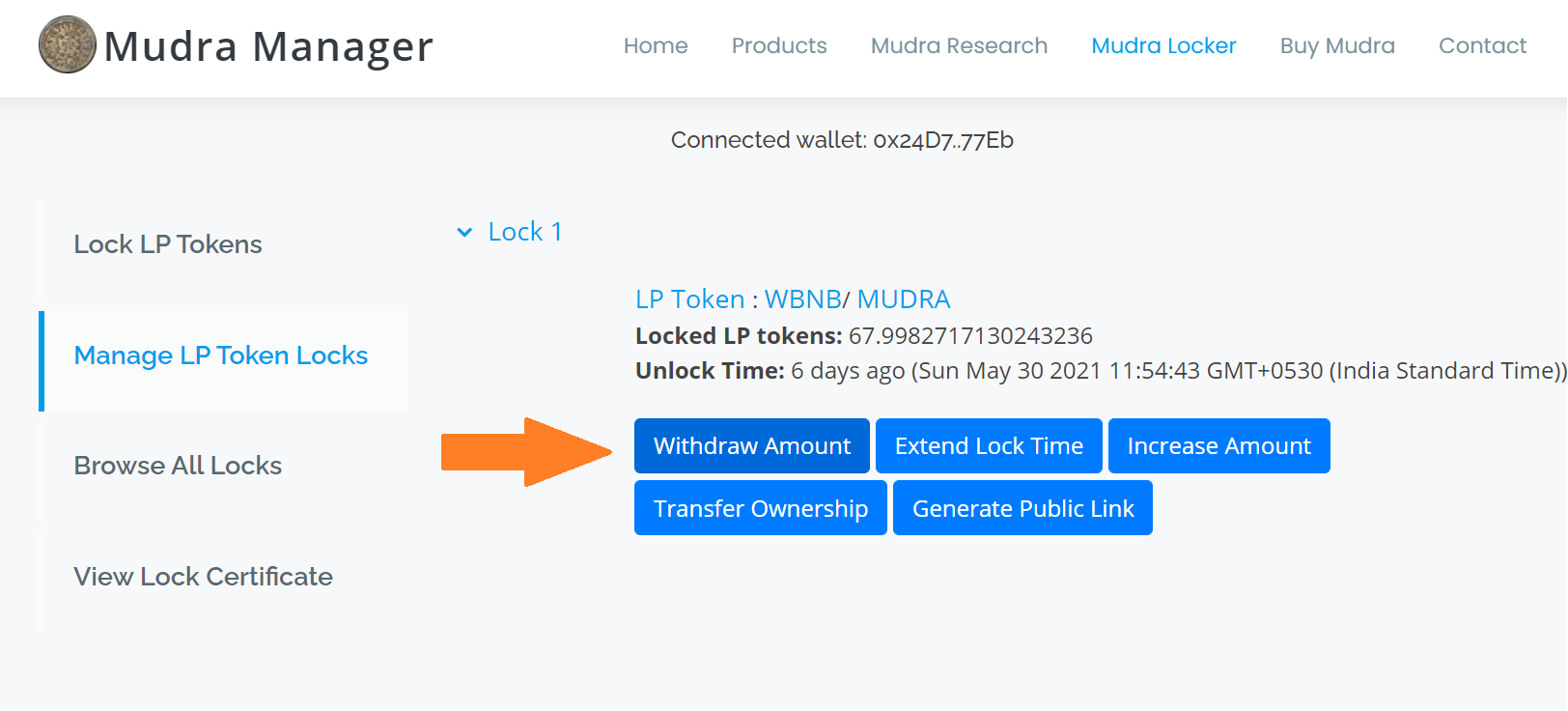
Step 2: It will show the token amount that is eligible for withdrawal.
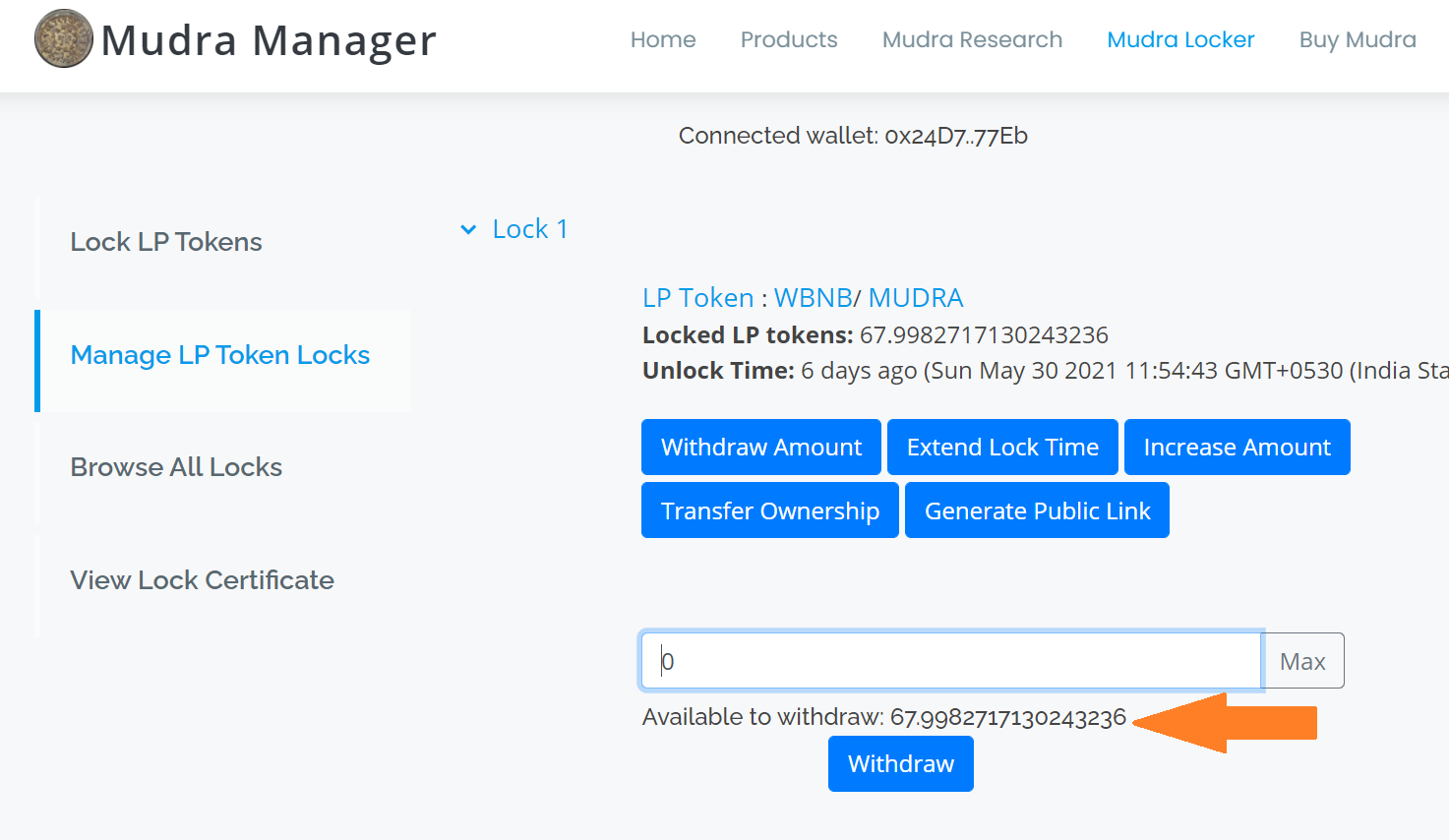
Step 3: Click on "Max" for withdrawing all tokens or enter a custom amount for partial withdrawal.
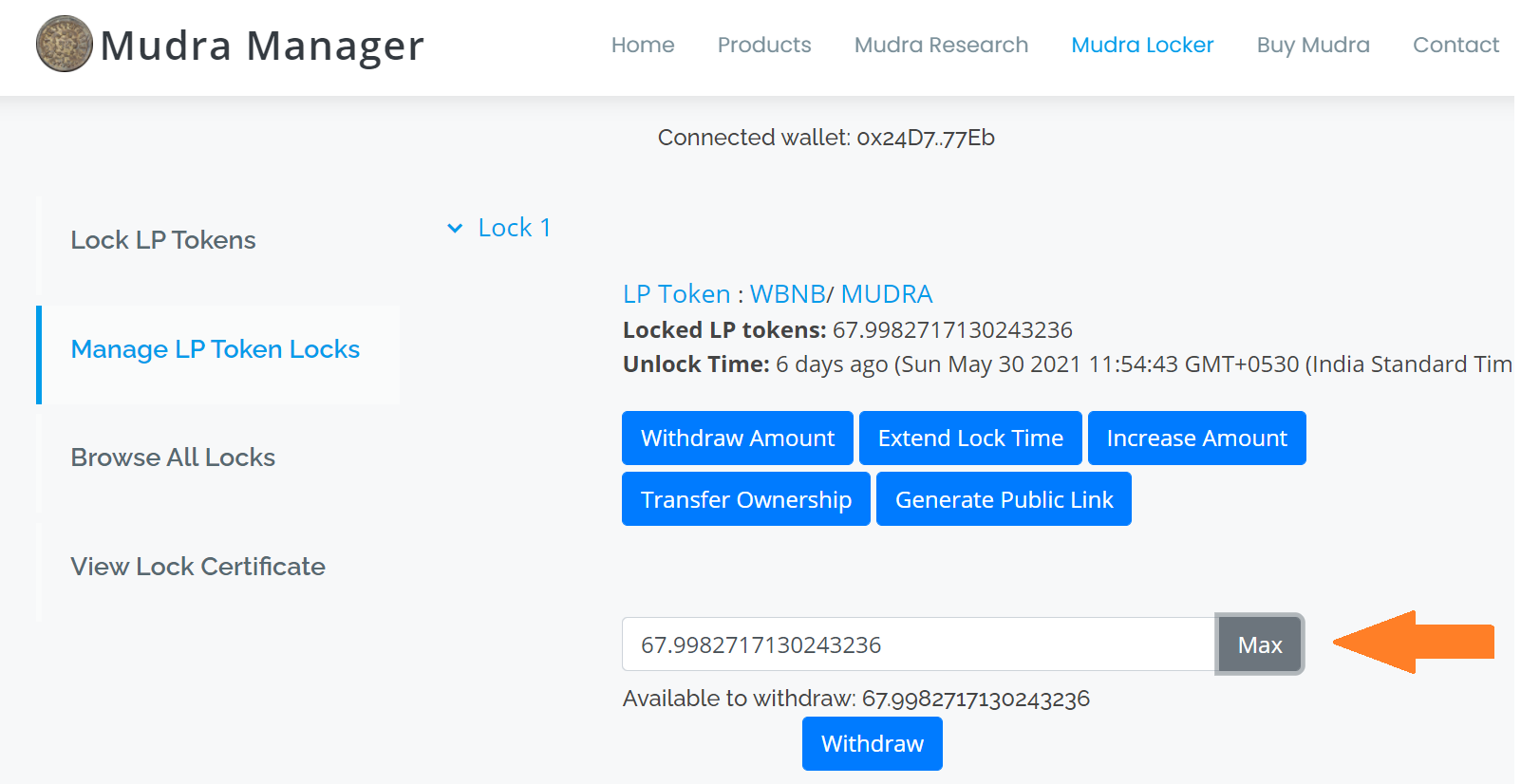
Step 3: Click on "Withdraw" button, and confirm the transaction. Please note depending on your wallet the confirmation screen might look different.
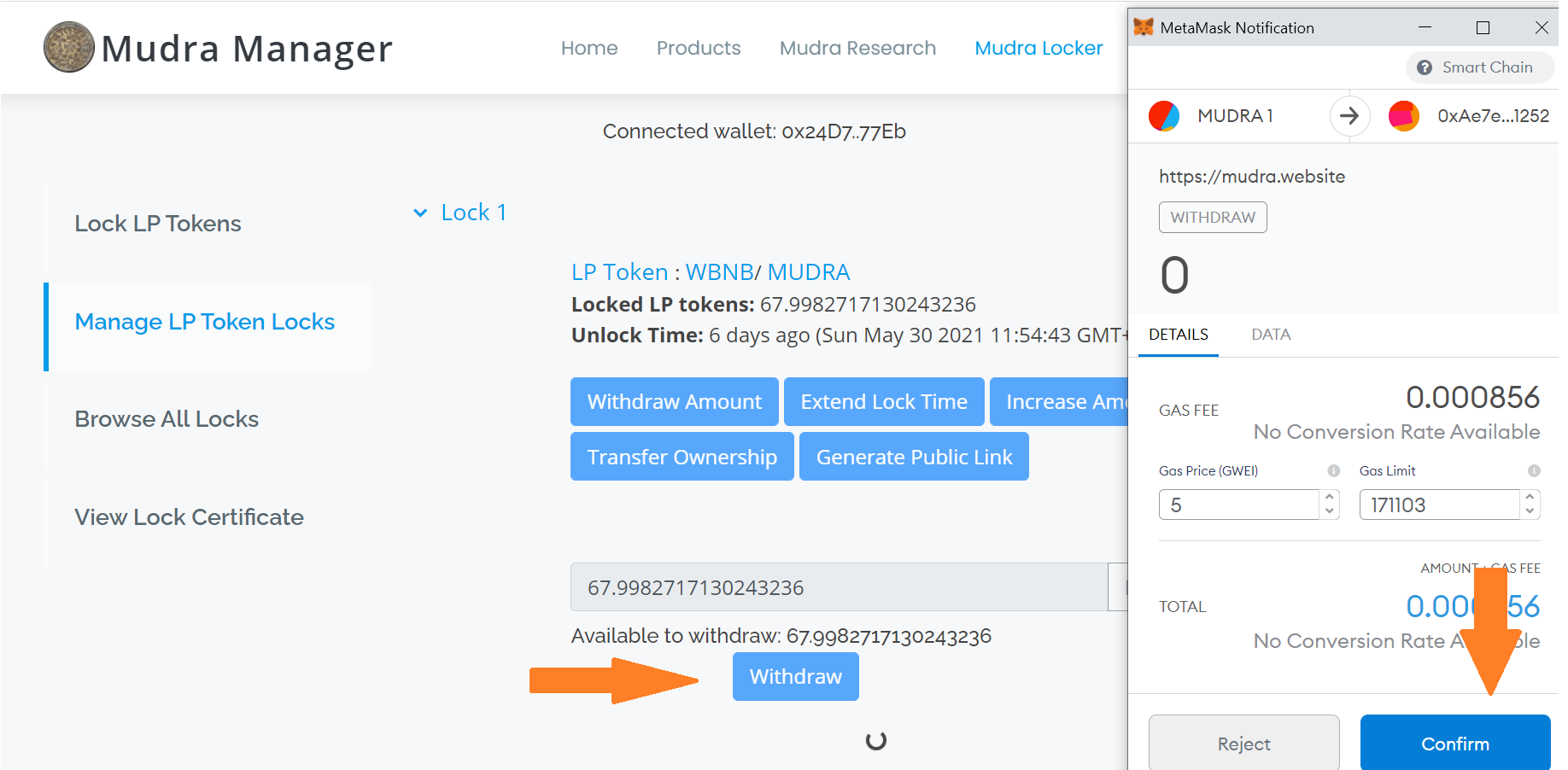
Extend Lock Time
You can extend your lock period by setting a new time.There is no fee for extending lock period.
Step 1: Click on the "Extend Lock Time" Button.
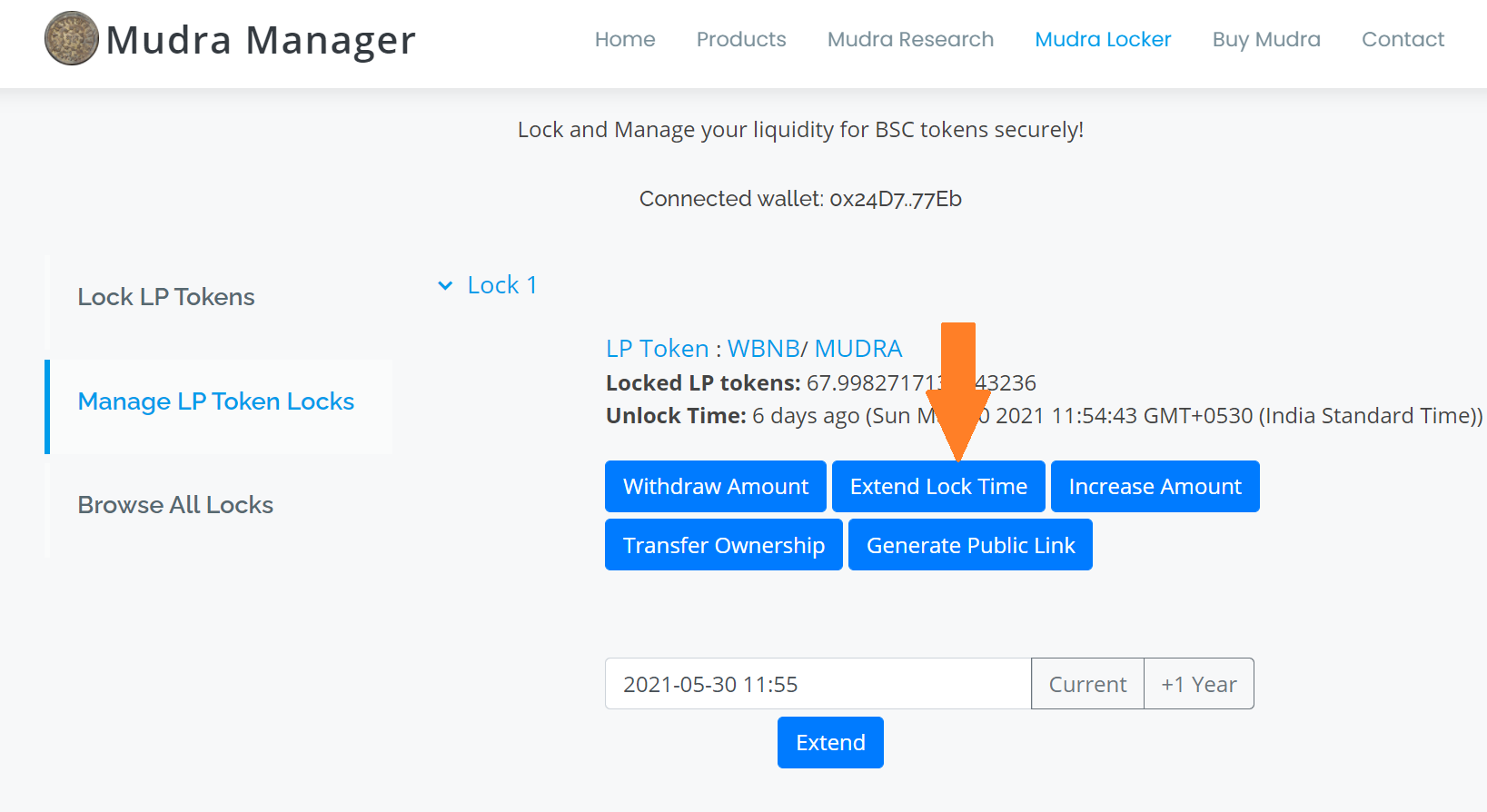
Step 2: Enter the new time using calendar view or quick buttons. This time should be greater than current unlock time and current time.
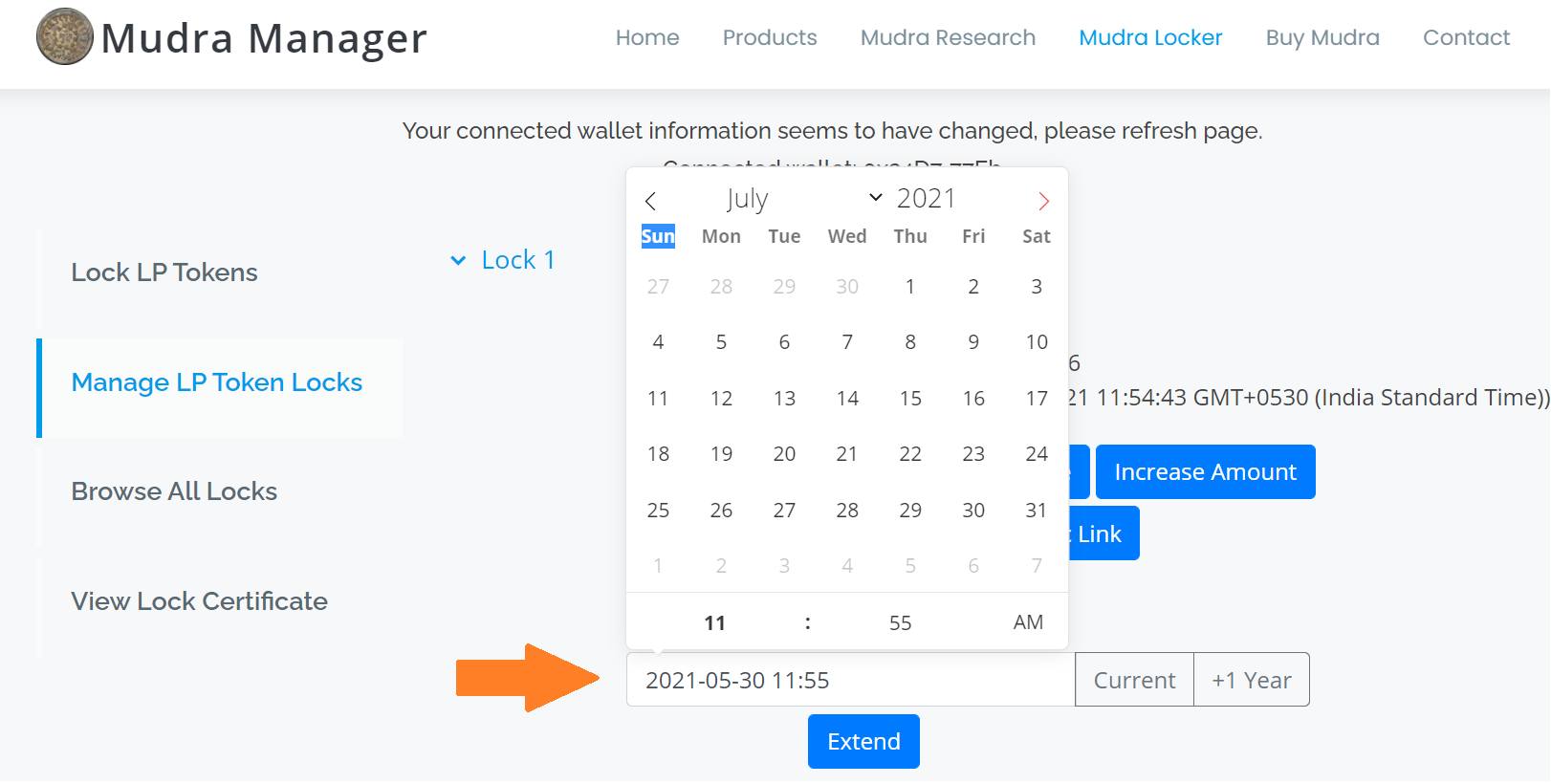
Step 3: Click on "Extend" button and confirm the transaction. Please note depending on your wallet the confirmation screen might look different.
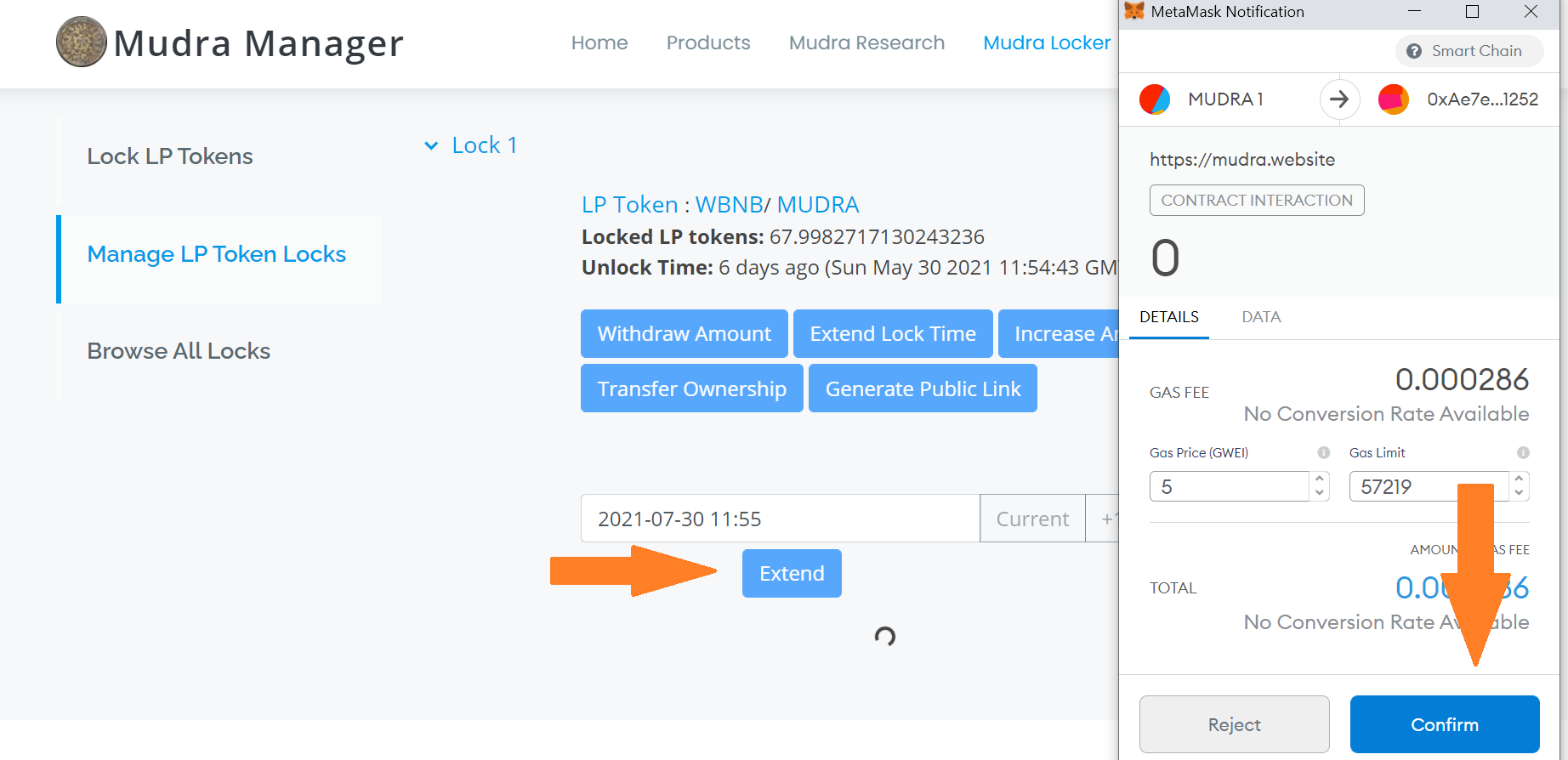
Increase Lock Amount
You can increase the amount of LP tokens locked.
Step 1: Click on the "Increase Amount" Button.
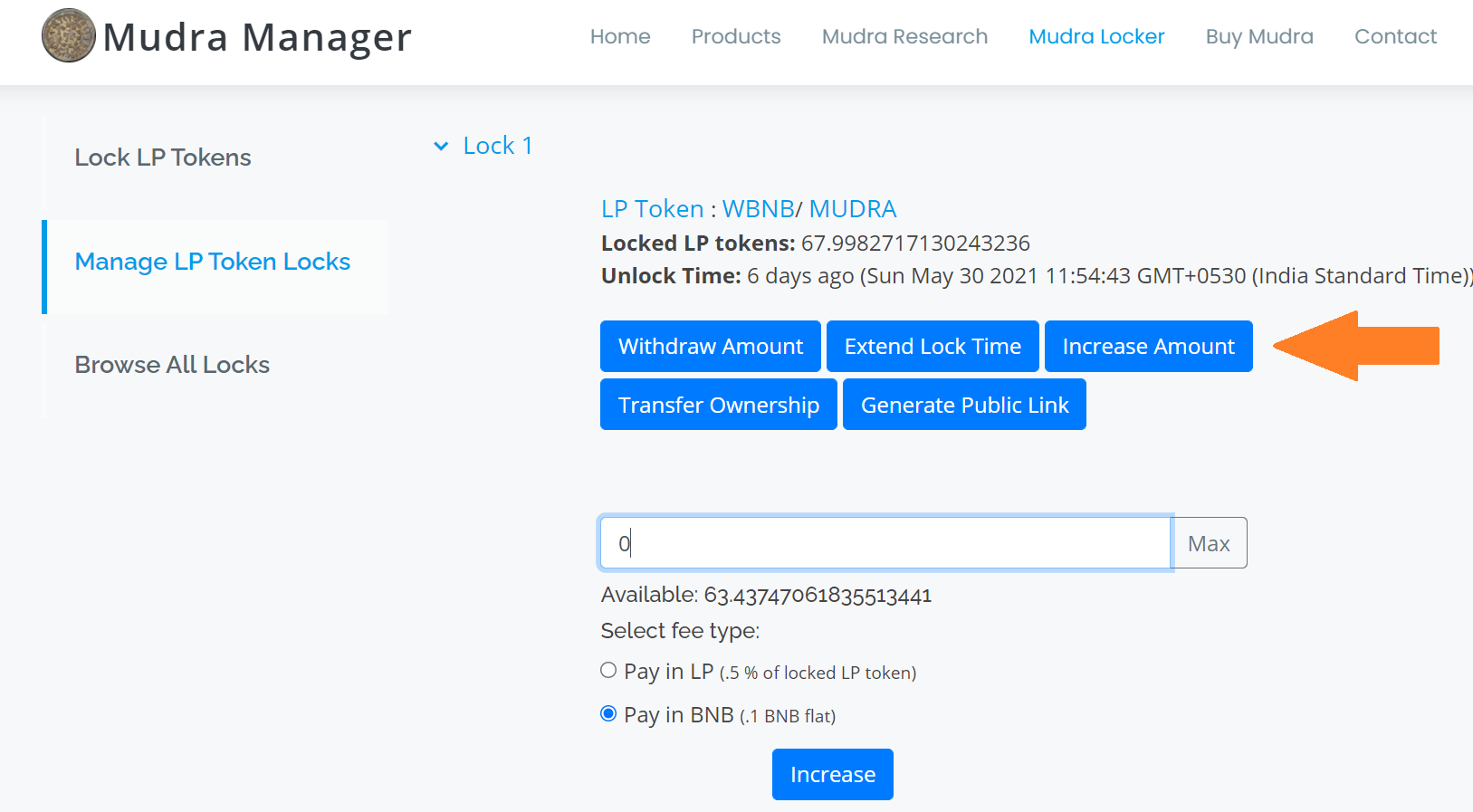
Step 2: The tool will fetch available LP token balance in your connected account. Click on "Max" to lock all available balance or enter a custom amount.
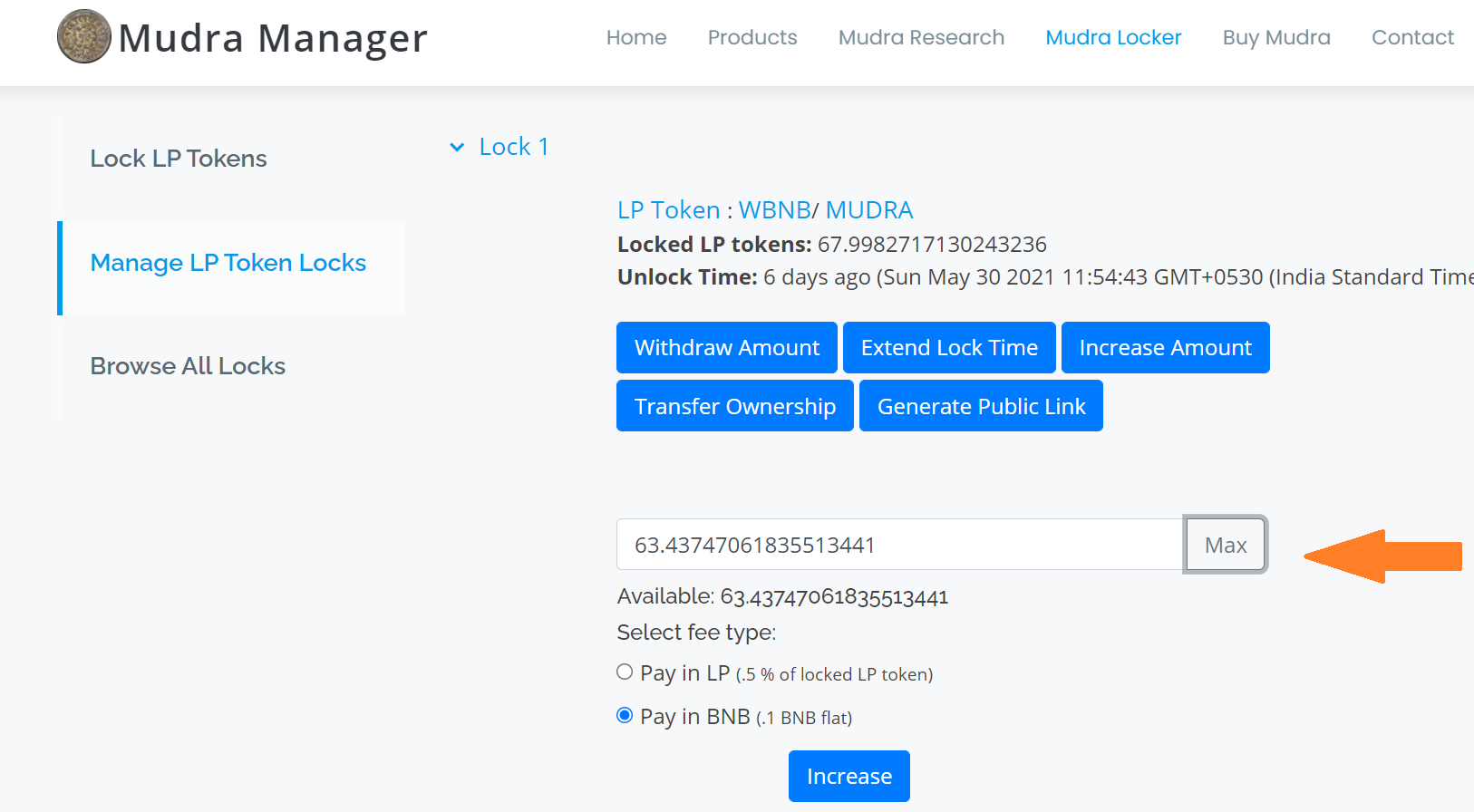
Step 3: Select the fee type. If you choose LP option, 0.5% of your LP tokens will be charged as fee. If you choose BNB option, a flat fee of 0.1 BNB will be charged. These are the lowest fees in the market, making Mudra Locker the most affordable solution for locking liquidity.
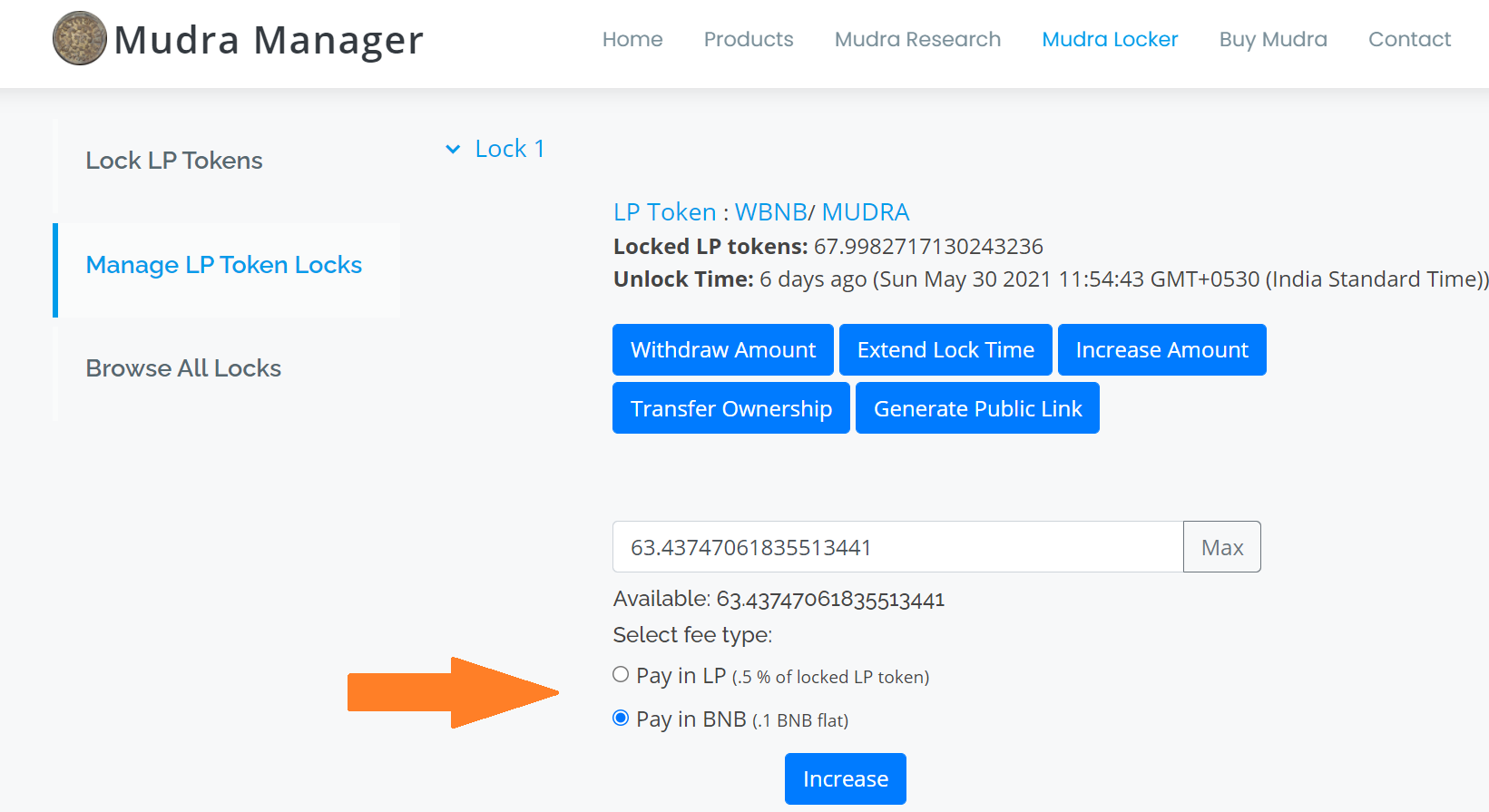
Step 4: Click on increase and confirm the transaction. Please note depending on your wallet the confirmation screen might look different.
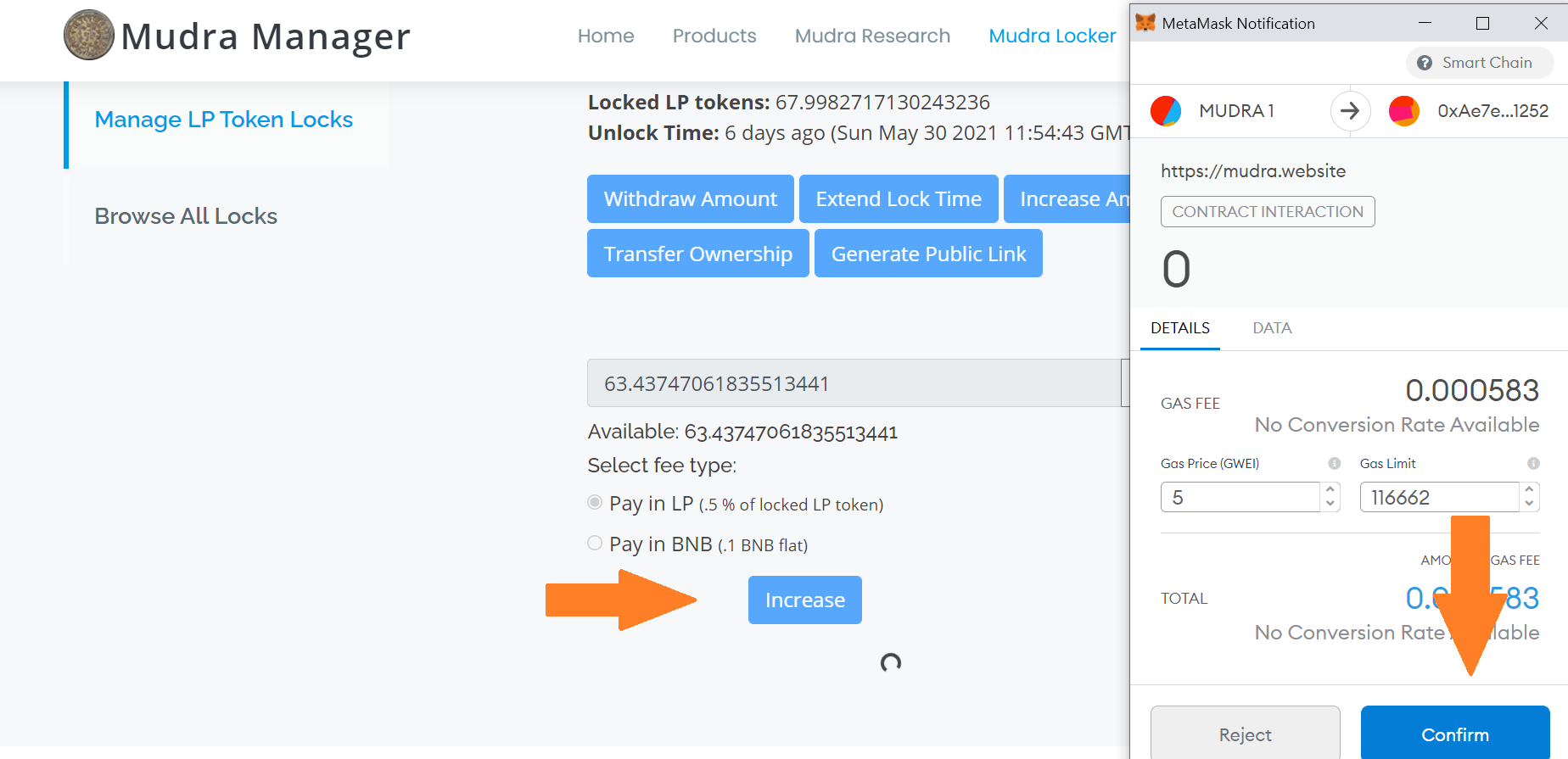
Transfer Ownership.
You can transfer the lock ownership. The new owner will be able to manage the lock. You will no longer be able to manage it.
Step 1: Click on the "Transfer Ownserhip" Button. There is no fee for transferring ownership.
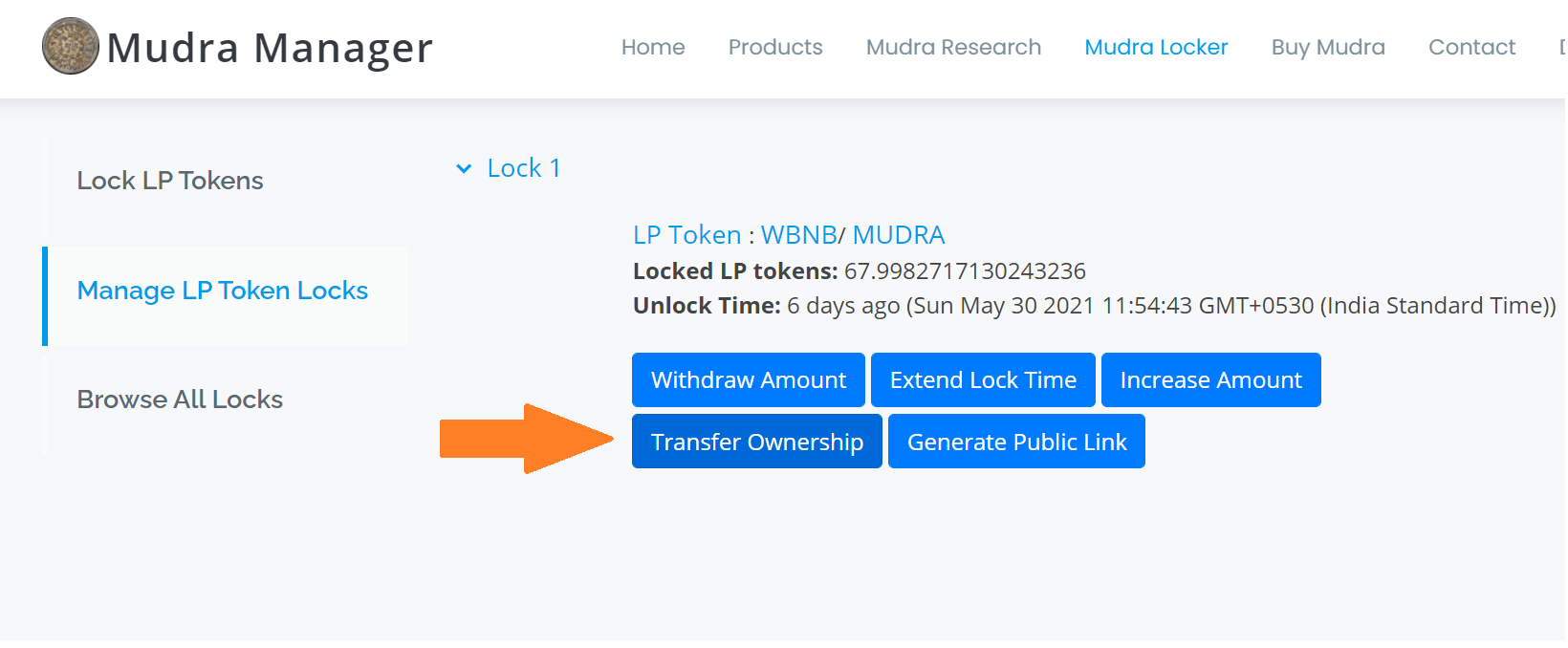
Step 2: Enter new owner address.
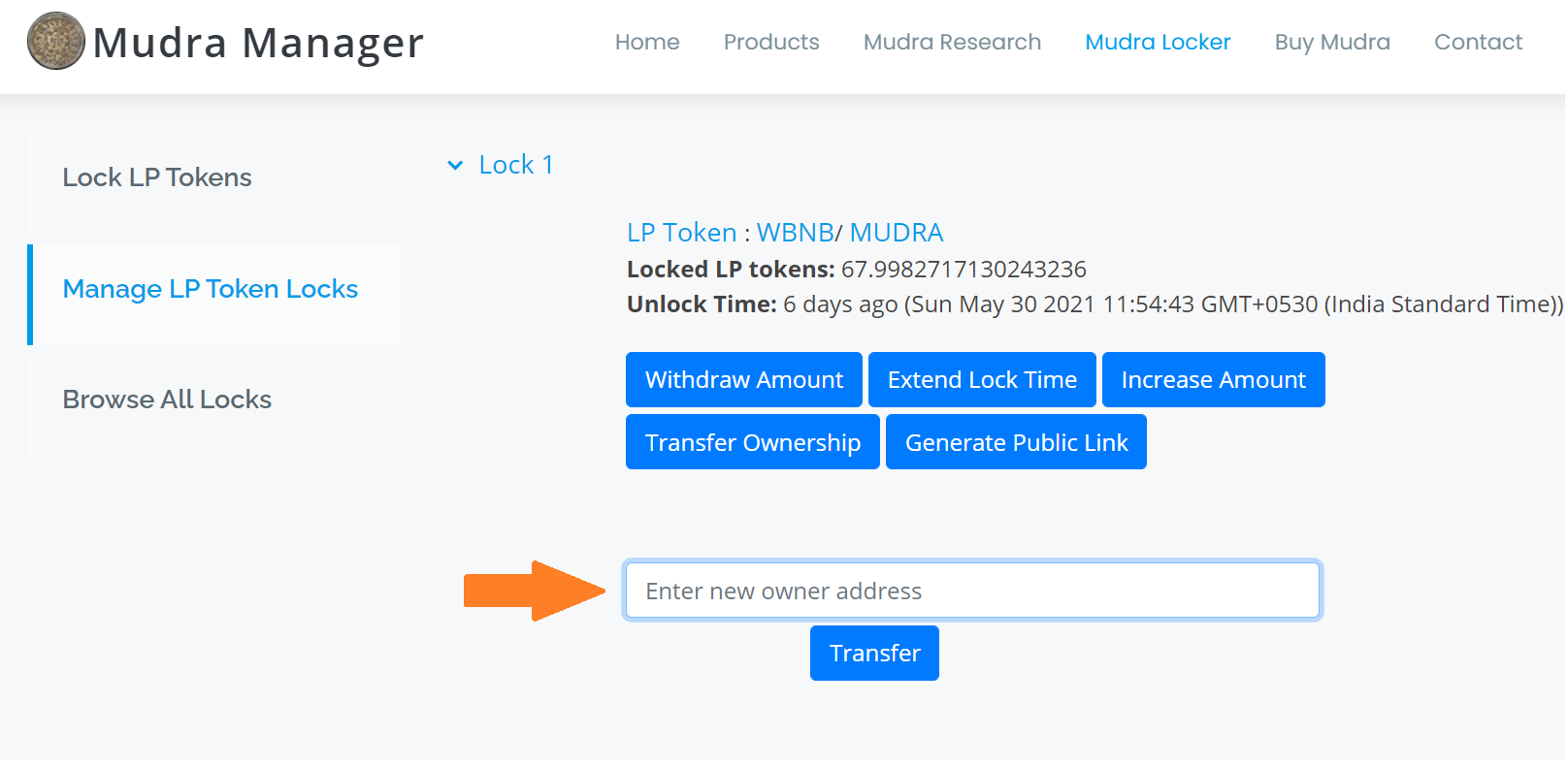
Step 3: Click on "Transfer" button, and confirm the transaction. Please note depending on your wallet the confirmation screen might look different.
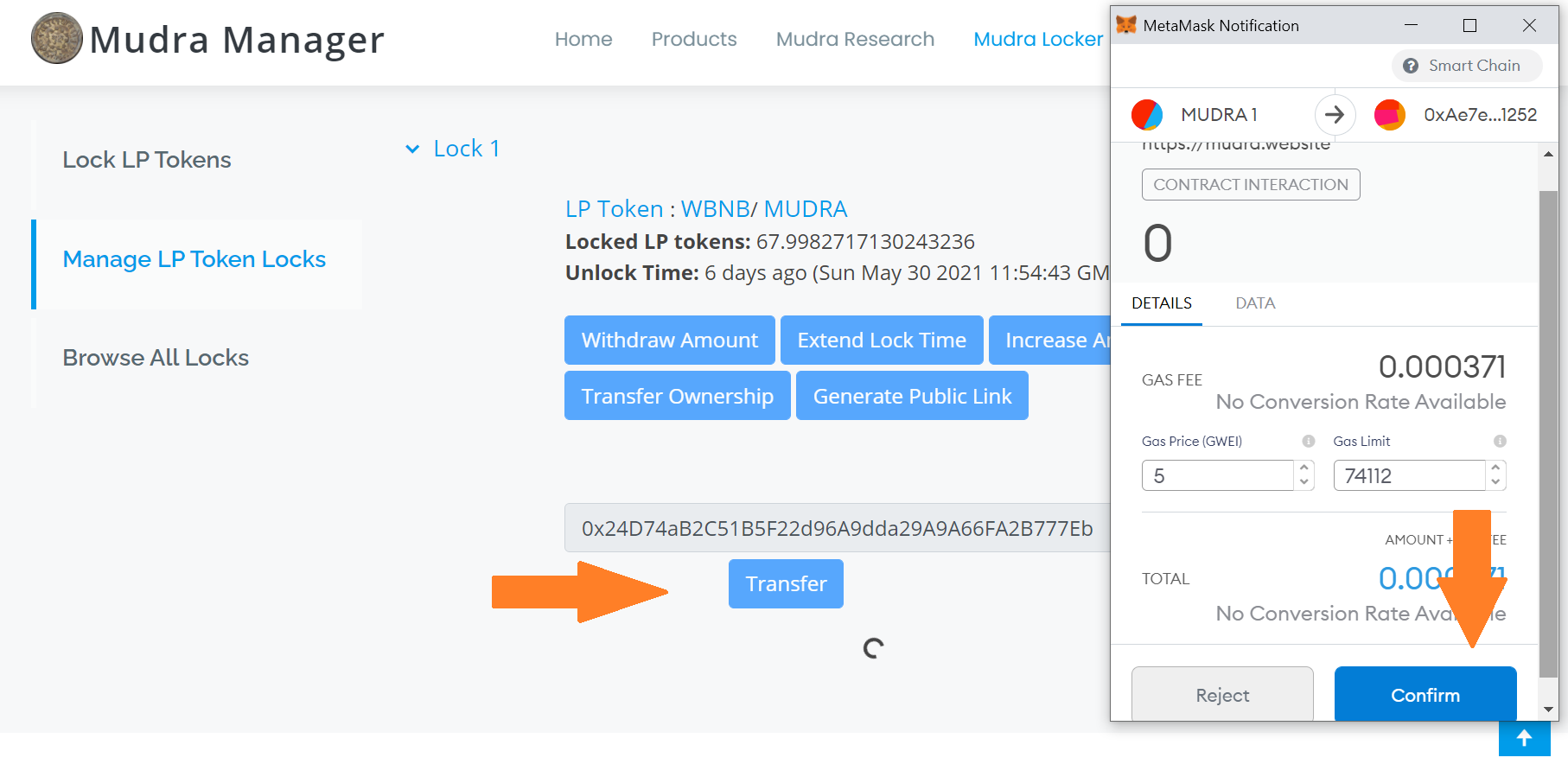
Lock Certificate.
You can generate shareable lock certificate. This certificate can be shared on your website or in marketing posts as a proof of locked liquidity. There is no fee for generating certificates.
Step 1: Click on the "Generate Public Link" Button.
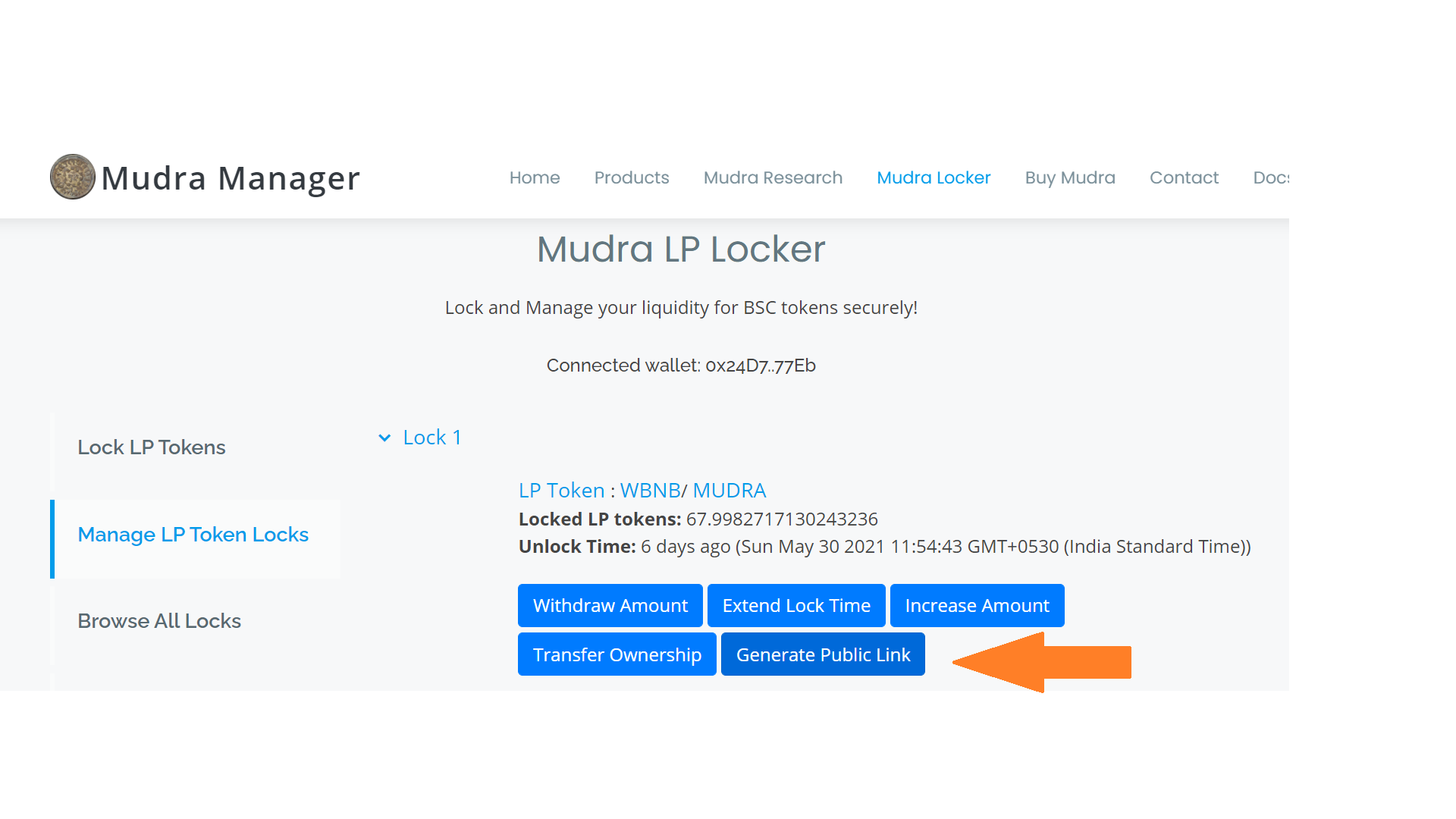
Step 2: Click on Shareable Link.
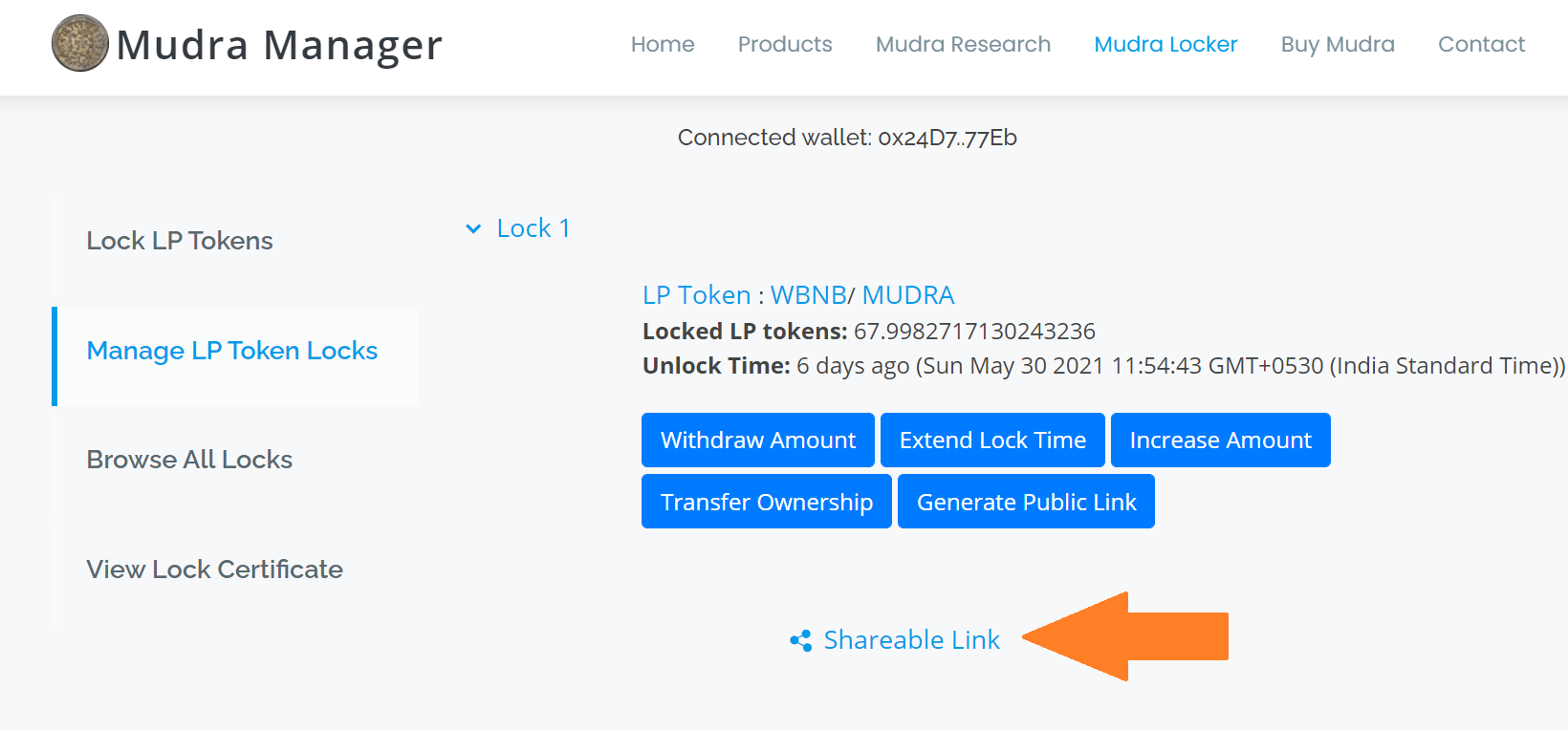
Step 3: This will open the lock certificate in new tab. You can copy and share the link as highlighted below.
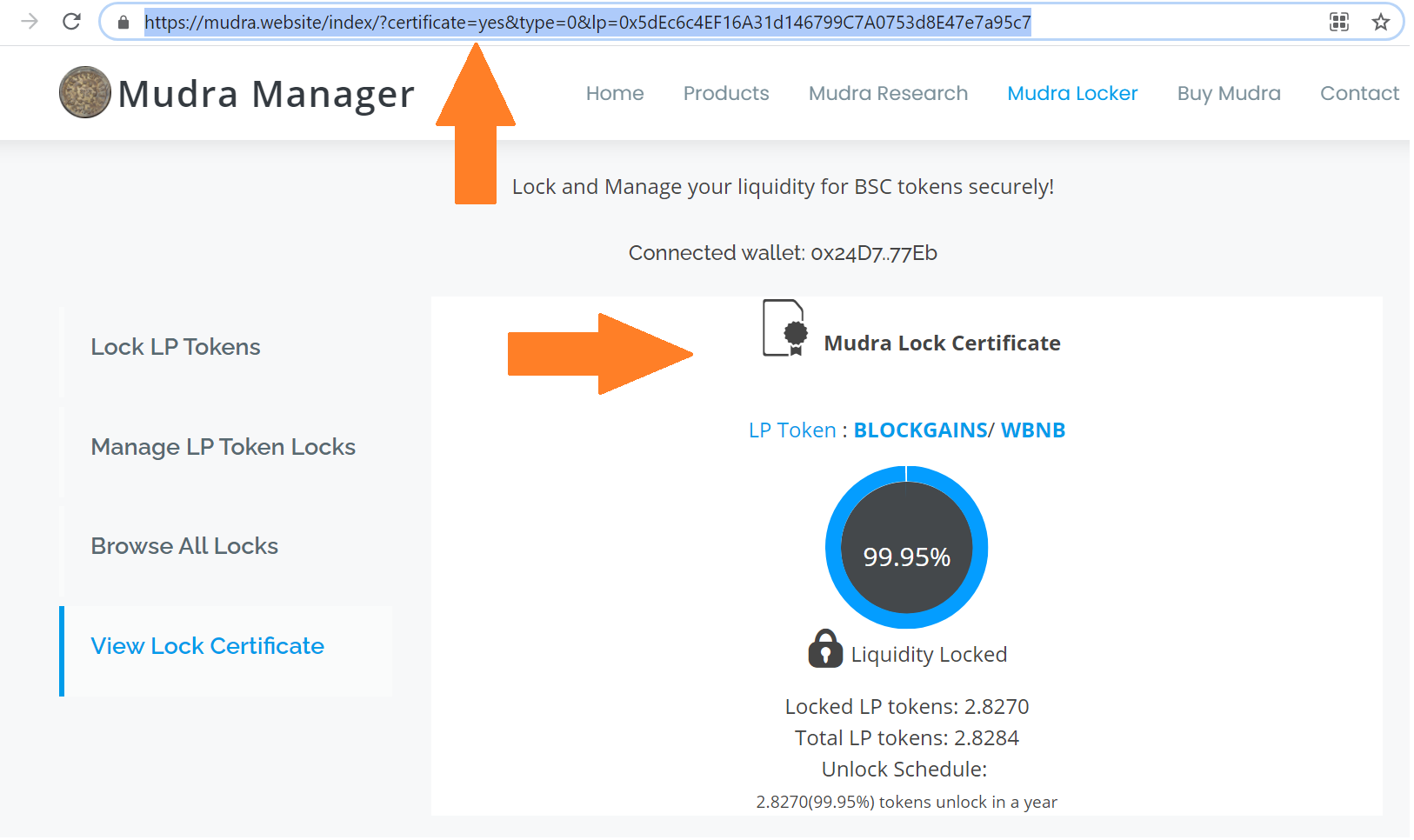
Browse Locks
You can browse through all the tokens that are currently locked with Mudra Locker.
Step 1: Click on the "Browse All Locks" Tab.
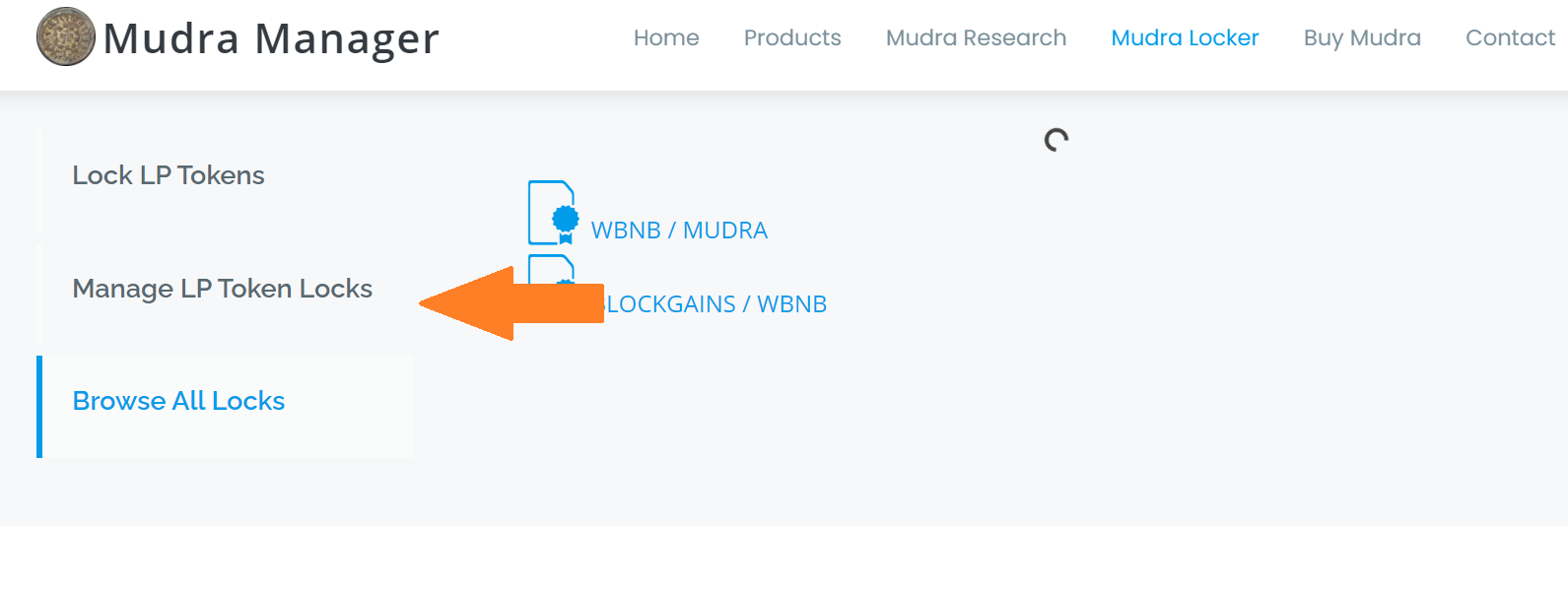
Step 2: It will load all the locks. Since the information is being read from blockchain, this might take some time.
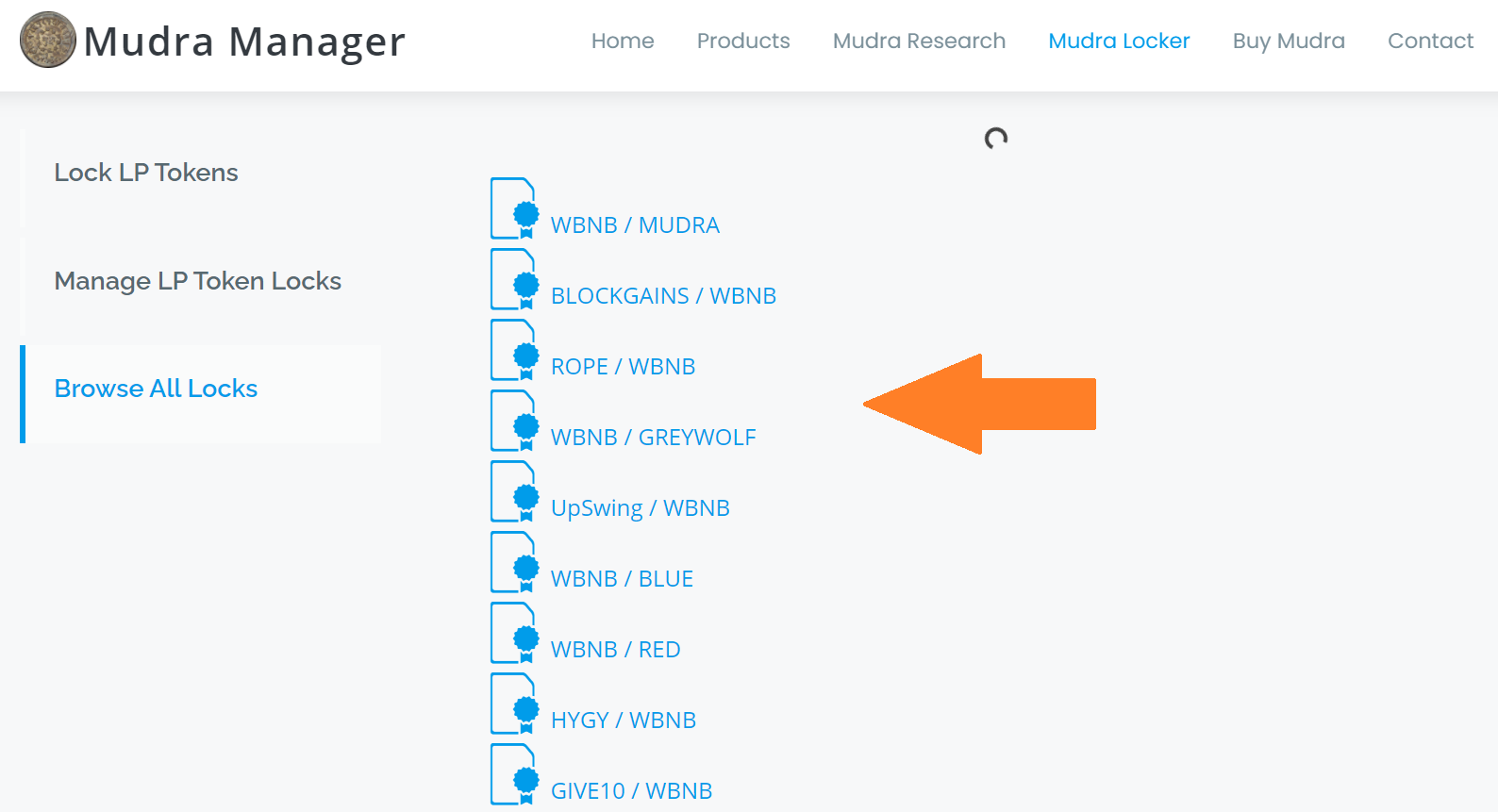
Step 3: On clicking on the lock, you will be able to see the lock certificate in a new tab.